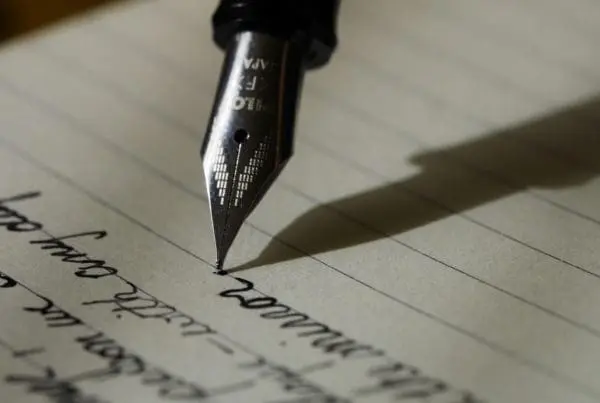I was setting up an outdoor advertising campaign for a health care client and started to look at how we would handle ROI calculation and attribution for leads who call in by phone. I have used call tracking in the past, but was never very impressed with any of the services from a technology or user experience standpoint. Plus, it was time to revisit the market to see what is the latest and greatest.
The client was also using HubSpot, so I wanted something that would integrate. In a couple of Google sessions, a company called CallRail came up several times, so I vetted it out.
It turns out that CallRail not only integrates with HubSpot, but also several other of the client’s platforms – SalesForce, Google Analytics, and AdWords. (Plus, it works with Zapier and has a well built out API.)
First impressions – the CallRail site is super clean and leads with a succinct 55 second explainer video and clear features and value prop.
The core features of the platform:
Call Tracking – With CallRail, you can track both online and offline campaigns. Offline tracking is simple – you can create multiple phone numbers in a few clicks to use with a print, outdoor, or other static campaigns.
For online campaigns, you can choose to track in a number of ways – to identify unique individuals, channels, keywords, or campaigns using a technology called Dynamic Number Insertion, explained below.
Dynamic Number Insertion – For digital campaigns, CallRail uses dynamic number insertion, where each visitor on the site is served a unique phone number, so when a lead calls in, the system is able to directly identify them on the site and link the call to the web visit.
In the case where the focus is more on general attribution versus individual identification, as is the case with keyword, channel, or campaign-based tracking, then the system may serve a unique number to different groups of users.
Call Recording, Transcripts, Intelligence – CallRail will record and transcribe your calls, and – taking things to the next level – the system uses intelligence to provide call highlights and will actually use the conversation data to identify keywords, help qualify conversations in real time, and even assign lead scores.
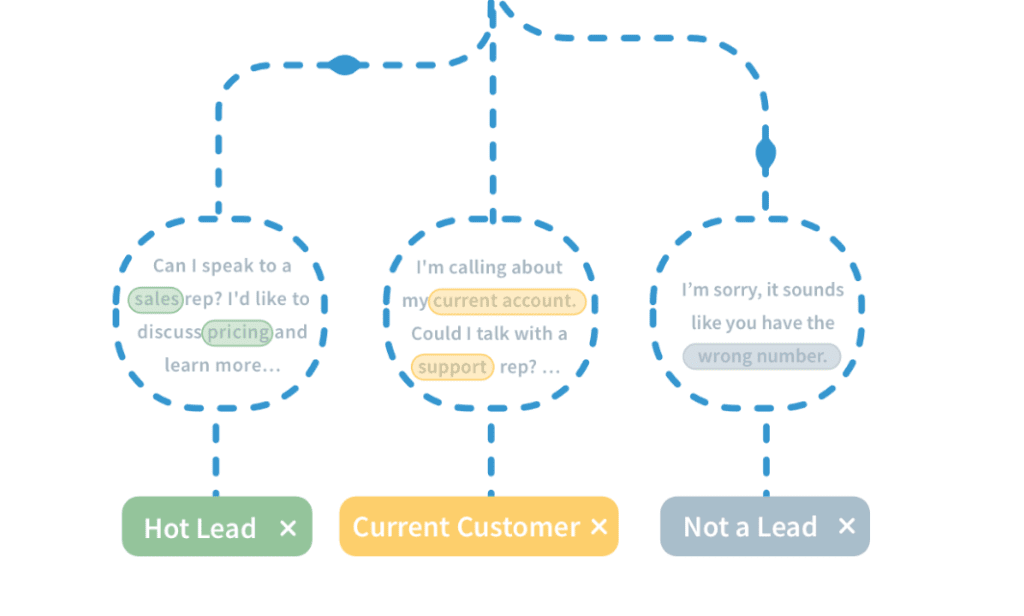
Conditional Call Routing, Geo Routing, and IVR Routing – CallRail can be set up to route calls just like a traditional PBX system (dial 1 for x, dial 2 for y), based on geography or based on a host of other conditions, such as lead source, lead score, and more.
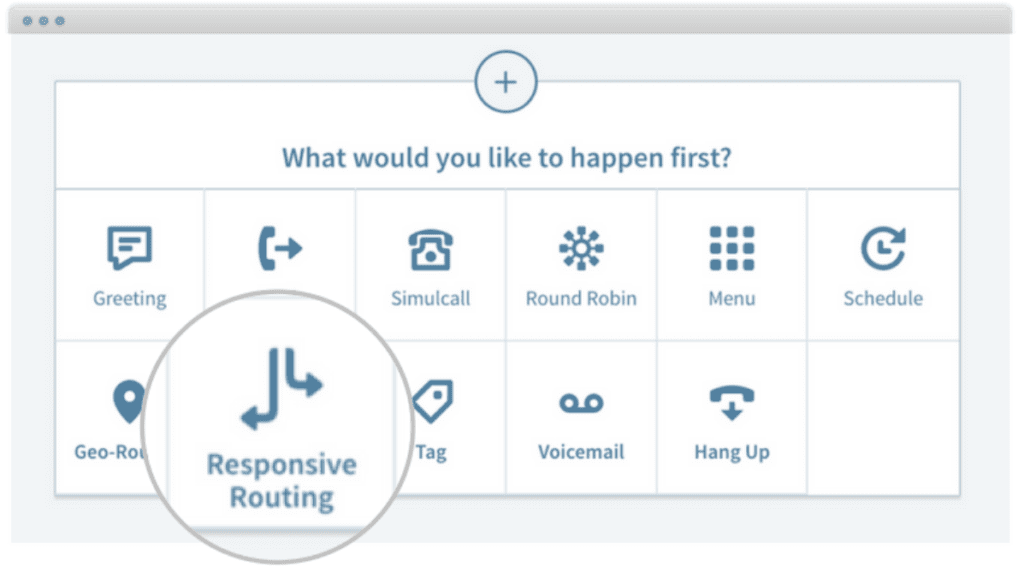
Call Management – CallRail has a great desktop interface with a dashboard, reports, and lead center. It features a softphone and a sweet mobile app. It also features texting, call scheduling, email notifications, and voicemail – all of the bells and whistles.
But the HubSpot integration in my mind is where CallRail really hits it out of the park. In the case of HubSpot, the system not only attaches call and text data to contact profiles, but it creates new profiles for leads who call in, but are not in the CRM. In this case, it assigns a temporary email, first / last name, and attaches the web history along with the call info so that the data can be added from the transcript.
Call data can also be used in conjunction with workflows to send follow up emails, texts, and internal notifications, or set into motion other tasks or automation sequences.
It’s a pretty amazing little piece of technology, and based on everything I’ve seen, I’d imagine that with the Salesforce, Marketo, and other integrations – and the possibilities with Zapier and the open API and webhooks – the possibilities are near limitless.
Package that up with a great user experience, risk free trial, and plans starting at $30/month for basic and $120 for pro, and you’ve got yourself a no brainer!