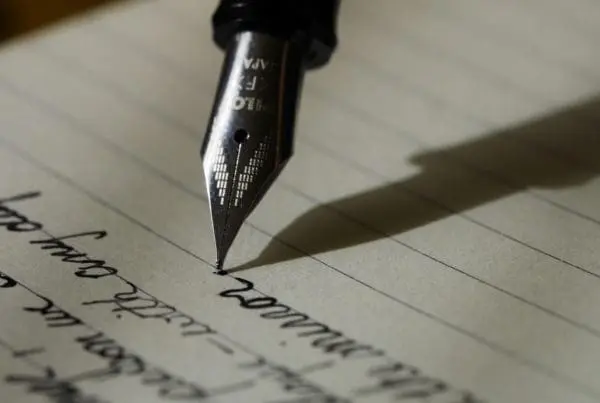What is malware?
 You probably already know the word “malware” from PC’s and computers. Computer viruses have been around a long time, as well as virus scanning software. With the Internet age came “spyware” (programs that spy on what you do and send the details to a remove computer), as well as “anti-spyware” computer software.
You probably already know the word “malware” from PC’s and computers. Computer viruses have been around a long time, as well as virus scanning software. With the Internet age came “spyware” (programs that spy on what you do and send the details to a remove computer), as well as “anti-spyware” computer software.
You might also have hard about trojans, and key-logging software as types of computer virii. The term “malware” in conjunction with a computer means something installed on your PC in order to deliver a payload. Like installing a browser toolbar, and having it (on the backend) install a script, program, or trojan without your knowledge as the payload.
11 ways to protect your WordPress blog
Now that you know what malware is, and how websites get infected, it’s time to find out how to protect your own website from malware (infections). While we can’t give you complete step by step instructions, we can give you some great points to follow which will make your website more secure and hardened than it ever has been.
- Reset your password(s): regularly reset your WordPress admin, FTP, and web hosting control panel passwords every 30-60 days. Be sure to use a 12+ character strong password from somewhere like strongpasswordgenerator.com. Never use the same password at multiple websites or for multiple accounts.
- Update everything: as previously mentioned, be sure to keep WordPress itself updated, and all plugins and your theme as well at all times. Check to see if your theme has an update available if you purchased it from a developer or a theme house. Have it reviewed by a competent WordPress developer once per year for vulnerabilities if it was custom coded.
- Remove unused and outdated items: The worst security holes are the ones that you forget about. Always remove all themes and plugins that are unused and inactive. In addition be sure to remove (or at least have an expert check out) any plugins that haven’t had an update in 12-18+ months or more.
- Get rid of common WordPress elements: Your WordPress installation shows what version you are running in the meta generator tag of every HTML page it displays sitewide. Use a security plugin like Secure WordPress or Better WP Security to suppress this from being displayed in your public pages. You can also remove, hide, or limit access files like readme.txt which also display WP version information.
- Limit Access: Limit and give admin access to only those with a “need to know” basis within your WordPress website. You should be able to count full site admins on one hand (preferable one or two fingers). Give the rest lesser user roles as needed.
- Setup alerting and monitoring: There are all kinds of free services (some by web hosting companies) that will alert or monitor you if your website is down (or if certain pages have changed in content).
- Register with Google Webmaster Tools: If you register with Google Webmaster Tools and they find malware in your website, they will notify you via email. Keep in mind (in our experience) by the time they notify you, your website could have been infected for days or weeks (or longer).
- Monitor changed files: There are many free plugins that will monitor your website for changed files, Better WP Security is one of them.
- Update wp-config security salts: Since before version 3.0 the wp-config.php file of every WP installation has contained “security salts” and a URL to get random ones to update the file with. Be sure to update your wp-config file.
- Install and configure a security plugin: Setup and configure an all-inclusive security plugin, something like Better WP Security or Secure WordPress.
- Setup and test a backup solution: By all means, make sure that in the event something does happen you have a disaster recovery plan. You can use a free plugin, premium solution, or web based service to backup your website to an offsite location for recovery in case you are hacked, or something at your web host goes down. This is even protection against issues if you upgrade WordPress or plugins and a conflict takes your website down. At least with an option like this, if you are taking regular versioned backups, you can easily revert to the last known good version.
With just these few bullet points, your website security can be improved by nearly 95% (or more). While much of this can be done by any website owner with a small amount of effort and little technical knowledge, if you need help, contact us. We’ve build over 100 WordPress sites and manage security for most of them.