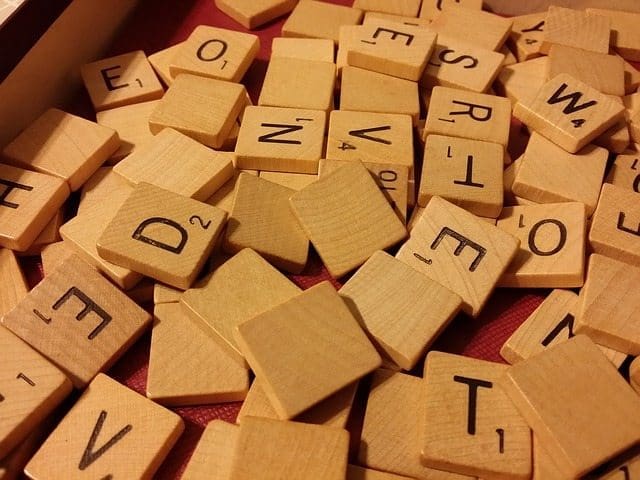 Ah, the beauty of acronyms. Why should we have to type out 2-3 whole words when we can simply throw in their initial letters? Yes, while the time they save us is usually minimal, there is an undeniable lenience towards using these acronyms instead of their entire phrases.
Ah, the beauty of acronyms. Why should we have to type out 2-3 whole words when we can simply throw in their initial letters? Yes, while the time they save us is usually minimal, there is an undeniable lenience towards using these acronyms instead of their entire phrases.
What happens then, when you aren’t quite sure of what that acronym means and you’re too embarrassed to ask your boss or client? Enter this blog post. Here you’ll find 25 of the most common email acronyms to help you on your way to becoming an email marketing pro!
AB – Action By: Indicates to the recipient that the sender needs a particular task completed within a certain deadline.
AR – Action Required: Usually included in the subject line, indicates to the recipient that they are being given a task.
BTW – By The Way: Used to attach a quick sentence about an un-related topic in an email, or sent after you forgot to include something in a previous email.
EOM – End Of Message: Used at the end of the subject when the entire content of the email is contained in the subject of the email, saves the recipient from opening an empty email. Also can be seen as – NNTO (No Need To Open).
EOD – End of Day: Indicates that you need something by the end of the day, or will have something done by the end of the day.
EOW – End of Week: Indicates that you need something by the end of the week, or will have something done by the end of the week.
FW – Forward: A forwarded message is one in which the original recipient sends a copy to someone else, not included in the email. Also written as FWD.
FYI – For Your Information: Used in the subject line of an email to indicate the message is simply informational and does not require a reply, or in the body of an email to add a side note to your email.
LET – Leaving Early Today: Used in emails to indicate that the sender will be leaving the office early.
LMK – Let Me Know: A more relaxed way to end an email, simply asking the recipient for their opinion.
IMO – In My Opinion: A humble way to include feedback or express a new idea or an opinion in a group email.
NIM – No Internal Message: Used in place of EOM in a subject line, indicates to the recipient that opening the email is not necessary. This acronym also has two shortened versions – NM (No Message) and NT (No Text).
NRN – No Reply Necessary (or Needed): Indicates to the recipient that they do not have to reply to the email.
NWR – Not Work Related: Indicates that the content is not related to business and can be put-off for a later time.
OOO – Out of Office: Usually attached to a time frame, this acronym states you will be out of office.
OT – Off Topic: Used within an email to indicate that the reply or sentence is about a different topic, to help avoid confusion.
PFA – Please Find Attachment: Indicates to the recipient that there is a (or a set of) documents attached for reference.
PRB – Please Reply By: Used with a time indicator to inform the recipient that the sender needs a reply within a certain time frame. It can also be abbreviated as simply RB (Reply By) or RR (Reply Requested).
PYR – Per Your Request: Used to indicate the completion of a task, the sender is replying to a previous email, where they were originally assigned that task.
RE – Latin “In RE” – This is not an acronym like most in this list, but rather an abbreviation for “in re” which is Latin for “In the matter of.” It indicates a response to the previous message, a continuation of the conversation.
TBF – To Be Forwarded: Indicates to the recipient that this email should be forwarded to someone else.
TL;DR – Too Long Didn’t Read: Used as a courtesy when sending large emails, it is a sentence at the end of the email summarizing what you need from the recipient. If it is not included, you may find the next acronym in a response to said email.
TLTR – Too Long To Read: Used as a reply to gigantic email bodies asking the sender to summarize what they need.
WFH – Working From Home: Indicates that the referenced person is working remotely that day, usually from home.
Y/N – Yes or No: The recipient is informed that they should reply with a simple yes/no, increasing the likelihood of a quick response.
There you have it, a list you can save, print, and share so everyone around the office knows what’s going on during every upcoming email.





