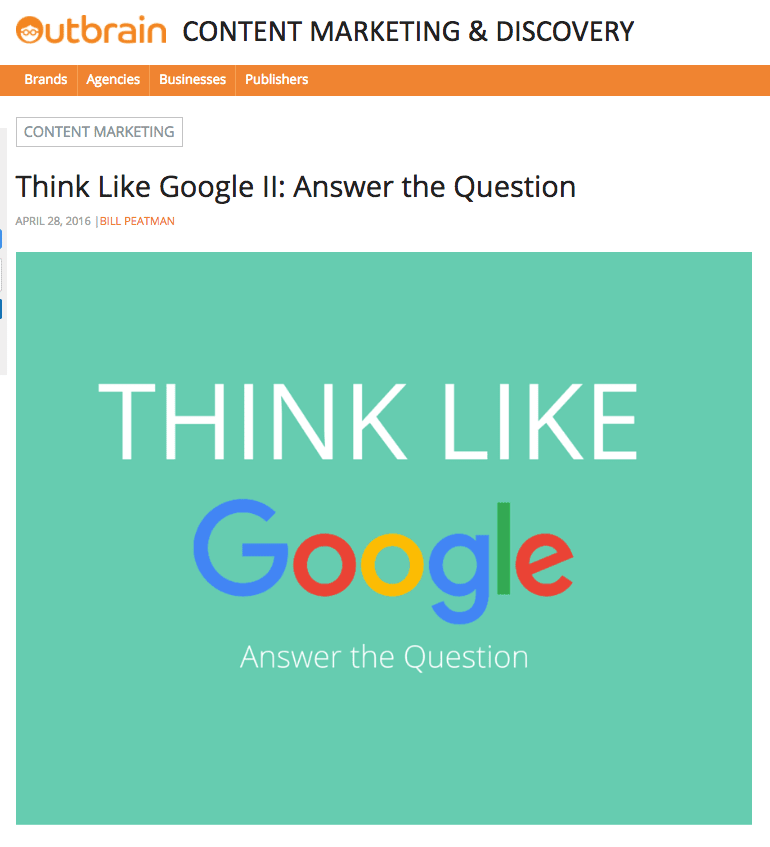This article was written by Bill Peatman of Alaniz Marketing and was originally featured on the Outbrian Blog.
In the first article from our series on how to Think Like Google, we tackled improving search results by leveraging the most important changes and updates around how Google ranks web pages.
It’s very simple.
Google loves what searchers love, and their primary goal is to help people find exactly what they’re looking for as quickly is possible.
Oftentimes, that includes answering reader questions, which is why this next post will be dedicated to helping content creators do just that.
Your Content is the Answer to Audience Questions
One of the best ways to make users happy is to answer their questions and fast.
Google’s latest algorithm update, called Hummingbird, improved the search engine’s ability to understand the user goal related to his/her search.
The purpose, according to Moz’s Gianluca Fiorelli, is “to better understand the user’s intent when searching, thereby offering the most relevant results to them.”
Leveraging Basic Search Queries
According to a report by Blue Nile Research, most searches queries come in the form of questions or fragments of questions.
And these numbers are likely to be underestimated because users don’t always enter questions in the form of questions.
For example, someone searching for a laptop computer might type: “what is the best laptop for students,” or “best laptop students.”
Google is likely to interpret both as similar questions, especially if people entering “best laptop for students” frequently click on content that answers the question of “what is the best laptop for students.”
In fact, a search on both terms yields nearly identical search results:
|
|
|
When planning keywords, it can be helpful to test several versions of questions people might ask, and see what links Google favors.
What else can content marketer to do?
First, remember that “Google’s goal is to deliver answers to people who are searching,” Marie Haynes, SEO expert writes on the Moz blog.
Therefore, you want to produce content that answers people’s questions.
Creating Content That Answers Questions
To create content that will make searchers happy, you need to know the questions your best potential customers asking and then create content that gives them the answers they want.
One way to do this is to put the answer in the title of the page, the heading of the page and the image on the page–everything that appears “above the fold.”
Doing so will communicate to searchers right away that they’ve found what they’re looking for.
Here’s the page that ranks highest (organically) for both searches related to the best laptop for students:
|
|
Pretty promising this is information you were looking for right away.
Upon scrolling through, you’ll find a detailed breakdown of various brands, processors, specs, along with pricing information.
Best yet, they update the article upon announcements of relevant product releases.
Quick Tip: Do some of your own research. Go to Google, think of a topic, and then what you would enter for your search — applying this methodology during content curation can be more impactful than you think.
Asking the Right Questions
There are several really fast and easy rules to discovering what questions people are asking in relation to your business for creating content that answers
them:
- Survey your audience
- Don’t be too clever
- Get feedback from friends, peers or colleagues
- Keep it simple
- Use Google recommendations
- Participate in LinkedIn groups
Now let’s dive deeper into each of them…
Surveys: Let your audience write your copy!
Something I picked up from healthy eating advocate and Growth Lab superstar, Nagina Abdullah, is to send surveys to your contacts asking open-ended questions about what they’re looking for.
“Email a survey link to your friends or readers,” she says. “You don’t need hundreds of people to answer your survey. I sent mine to 40-50 people, and 15 completed it.”
Asking open-ended questions allows your contacts tell you what they’re looking for in their own words. You’ll get the exact words to use in your copy so that your audience will listen to you.
Nagina asked her audience what kept them from cooking healthy meals at home, and let them tell her in their own words.
“You want their words — not your interpretation of them,” Abdullah says.
|
|
Open-ended questions get great, honest feedback
One of Nagina’s readers wrote in their feedback to the survey, “When I sit down I hate my stomach coming over my jeans.”
Very honest.
This led Nagina to launch a series of blogs on how women could flatten their bellies:
|
|
Don’t Be Too Clever
The first step is to use your research about the questions people ask to create the titles of your pages or posts by answering the question you’ve targeted in the title.
This might seem obvious, but for some, it can be a bigger challenge than you might think.
We don’t always want to try and distill our ideal customer’s question into its simplest terms and provide a clear answer–sometimes we would rather be clever.
Guilty as charged.
Last year I wrote a blog called “You May Not Know It, But Your Marketing Department Needs An English Major.”
The point of the article was that quality content is critical to content marketing success, and companies need to hire strong writers.
Well, guess what, nobody was asking the question of why their marketing department might need and English major online.
Duh.
|
|
Clever, don’t you think?
I got a lot of compliments on my blog from fellow English majors (I posted it on my alma mater’s alumni LinkedIn Group).
It was very entertaining.
But it didn’t directly address a question a customer might be asking.
Ask Friends for Honest Feedback
Tell your friends about your product and ask them what they think.
You’ll get great real-world feedback.
I worked for a company that made something called a femtosecond laser. A femtosecond is a unit of time–one quadrillionth of a second. Light pulsed at that speed can be used to make very tiny parts for things like implantable medical devices–products that require near-absolute precision.
Anyway, I was talking to a friend about it and he asked, “What is a femtosecond and who cares?”
Bingo!
I wrote a blog post called, “What is a femtosecond and who cares?”
I sent it to our 200 subscribers (you have to start somewhere) and it was shared more than 1,000 times–a huge spike for the company at the time.
It answered a very, very basic question.
In fact, the VP of Sales at the company was angry that I published it, claiming “It is insulting to our customers, it is too basic.”
Not according to the customers.
Information like this can make your job much easier as I was able to show our executives this was exactly what our customers respond to through data, taking the issue out of the realm of opinion and speculation.
Make it Simple. Then Make it Simpler.
You may know the story of the Huffington Post’s famous 2011 article titled, “What Time Does the Superbowl Start?”
Its sole purpose was to suck in the millions of searches on just that question, and it worked.
Even the misspelling of the word Super Bowl was intentional, mimicking the way most people would type the question.
Deadspin’s Barry Petchesky called it, “perhaps the most legendary act of SEO trolling ever.”
|
|
The greatest question-answering post of all time!
Can you distill your the questions of your target audience down to the simplest terms possible?
Brian Dean of Backlinko.com is one of the most well-known authorities on getting traffic to web pages.
He says that he often uses the term “cheapest <your product or service here>” in his content because that’s what people search for then they are
ready to make a purchase.
As a marketer, I have been taught throughout my career to NEVER call my product, service, or company cheap.
Ever.
We don’t want them to think of our product as cheap.
That’s just one example of how search marketing today must be about giving users what they want, not what we want them to want.
Let Google Tell You Its Secrets
Google wants to help you create great content that users want, they really do.
If you succeed, Google succeeds.
One of the quickest ways to research the questions people are asking is by using the searches related to your search information at the bottom of the SERPs.
For example, if I ask Google, “how do I create great content,” I get the following results at the top of the page:
|
|
This top layer of results is important, as it shows you the kind of posts that are ranking high, meaning this is the kind of stuff people like.
Now, before you go out and create content around these topics, make sure you survey the stuff that’s ranking highly to look for opportunities to do better.
For example, if an article is old (one of the posts above is from 2012), that indicates an opportunity to rank high, faster.
Additionally, if you look at the bottom of the page, Google tells you the other questions people are asking related to that search.
This is the language people use to find similar information, straight from the place they ask it most. These are related questions that people are asking Google.
Use these phrases to create your content, titles and headings:
|
|
Help, Don’t Sell
People come to the Internet looking for solutions to problems and answers to questions.
In fact, some 92 percent of consumers and businesses say they research online before contacting a supplier.
People asking questions are what Semrush blogger, Oleg Shchegolev, calls “informational questions” (as opposed to commercial, transactional, and navigational questions).
Let them browse.
Create content that educates them about solutions to a problem.
I wrote a blog post about how to learn to wakeboard for an online boat rental company—a sort of Airbnb for boats.
It didn’t mention a thing about renting a boat, but it sure made it look like fun, and was one of their most successful blogs:
|
|
This could be you!
People may not be searching for online boat rentals because they don’t know the option exists but they may be searching for experiences that might lead them to rent a boat.
Be a LinkedIn Groupie
LinkedIn Groups are a treasure trove.
There are groups organized around just about anything, from weight loss to rocket science.
Search for groups around your product or service as these groups can be extremely targeted. A lot of people use the groups to promote themselves, their products and their companies.
I don’t recommend this.
Promotional content often gets downgraded or rejected by group moderators. Post your “help, don’t sell” content to groups and you’ll generate conversation and build a reputation for yourself and your business.
I worked for a medical device manufacturing company—big brands hired them to manufacture complex devices like pacemakers and implantable hearing aids.
I was looking for ways to bring traffic to the company’s website, and I discovered dozens of LinkedIn groups on the topic of medical device manufacturing.
I started posting blogs and information articles and within a few months, LinkedIn was our second largest source of traffic after Google.
Not bad.
|
|
Search LinkedIn Groups and see the number of members in each one.
I wrote a post about medical device manufacturing called, “Packaging and Sterilization: What You Need to Know.”
A comment on a LinkedIn Group came from a medical manufacturing engineer who also teaches manufacturing at UCLA—he wanted to use the article in his class,
citing our company:
|
|
The best response I’ve received!
This was a huge source of traffic from LinkedIn and beyond.
Remember: It’s All About Quality
Google is constantly refining its ability to understand searcher intent to deliver the best results possible–fast. This should inform our idea of what “quality” content is all about.
It’s not just about great ideas and great writing. It’s also about understanding a searcher’s true questions in the terms that they use, and delivering an answer that helps them.
Use these methods to learn what your target audience is looking for and the language they use to search for answers. Then create blog posts and web pages that directly and quickly answer the questions your next customers are asking.