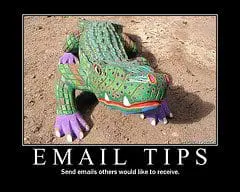 Having a solid list of contacts is one of the most important factors in determining the success or failure of an email marketing campaign. In this summary, you’ll learn some best practices for building a targeted email marketing list.
Having a solid list of contacts is one of the most important factors in determining the success or failure of an email marketing campaign. In this summary, you’ll learn some best practices for building a targeted email marketing list.
What is permission-based marketing?
Email marketing permission is defined as giving “formal consent” to receive email marketing messages. Permission cannot be assumed and must be granted by a willing party.
There are a number of ways to gain permission from your target. We recommend that you explain the value of “opting-in” to the campaign and simply ask for permission. Permission based campaigns that require an “opt-in” tend to have higher conversion rates, higher retention rates, a better reputation with prospects/customers and more relevant campaigns.
Models for email marketing list building
- Opt-in – This is the most common method of permission. Simply check a box if you would like to receive our email.
- Confirmed Opt-in – This method of permission is similar to the traditional opt-in but follows up with an email to remind the customer of what they opted in for.
- Double Opt-in – This is the longest way of obtaining permission. However, by using a double opt-in, the recipient is giving you strong permission to email him/her and this often results in higher retention rates. This method uses a traditional opt-in form, then sends an email requiring confirmation that they did in fact register to receive the email marketing.
Types of permission-based lists
Generally speaking, there are two types of lists: in-house and rentals.
House lists:
- Includes customers, prospects and website visitors
- Multiple collection points
- Part of an Integrated Marketing Campaign
- Lists are segmented into groups with specific traits (i.e. age, gender, etc.)
Rental lists:
- Collected by businesses, websites and publications
- Re-sold directly to interested parties or via third-party list brokers
- Pricing for sending a message to these lists is standardized on a CPM basis depending on scarcity, purchase power and amount of supporting data
- Cost to design and produce the email messages is additional
- Larger examples include BELO, Dun & Bradstreet and Equifax who have access to hundreds of millions of email addresses and are able to sort by specific criteria and preferences (industry, geographic location, income, etc.)
We strongly recommend that you build your own lists. However, if you decide to rent a list, make sure you use a trustworthy source. In order to establish credibility, ask the following questions before you rent:
- How often do they rent these lists?
- When were these lists last cleaned?
- Do these third party senders have any spam complaints?
- What is the privacy policy and opt-out system that these third parties use?
- What sites or sources are these opt-in lists gathered from?
- Is this company CAN SPAM compliant?
- What are the payment terms and what are the make-good or refund policies?
- What data points are available about the list?
- Is the list opt-out, opt-in or double opt-in?
- How often has the list been mailed to?
List building best practices
- Offer an Incentive: People will provide you with their contact information when they are enticed by something that you can offer and they can’t get otherwise. Instead of offering a gimmick, try and offer something that will help build a lasting relationship.
- Use many different touch points:A few examples include the following:
- Website – Have a sign up form easily accessible on each page of site. Also include a check box on value content downloads like whitepapers, tech sheets, etc.
- Networking – Take advantage of viral marketing. Encourage subscribers to use social networks, widgets and “send to a friend” options located on all email communications.
- Events and Tradeshows – Obtain permission from booth visitors.
- Post Cards – Offer additional incentives to customers who opt-in to your newsletter after receiving a post card with a unique URL.
- Speaking Engagements and Seminars – Send a feedback survey to attendees with opt-in check box at the end.
- Paid Search – Include form and check box on landing page.
- POS – Invoices, Warranty Information Cards and Product Registration Cards should have a unique URL to register for a newsletter.
- Transactional Emails – Employee email signatures can have a link to newsletter opt-in.
- Telemarketing – Sales or customer service reps asking if prospect/customer would like to be added to the newsletter.
- Blog – Your blog can be the center-point of your online marketing, with forms to capture names and email addresses.
- Online Advertising and Site Sponsorship
- Catalogues, Direct Mail, Print Advertising, Newsletters and Press Releases
- Provide a Preview: Include a “preview” of the message that they will be receiving during the registration process. This tactic reinforces trust. Include a list of subscriber benefits, the frequency expectations, and a sample email at registration.
- Choose the Right Call-to-Action: Depending on the nature of your email, use a call to action that does not have a negative connotation. Your call to action should leave the subscriber feeling comfortable with their level of commitment. We recommend using with “Sign Up” or “Join.”
- Be Specific: Allow subscribers to select their areas of interest when signing up. If possible, give subscribers a choice of content using checkboxes. Only send subscribers content on the topics they have requested.
- Post Privacy Policy: Make sure your privacy policy is clear and concise. Use our privacy policy for some ideas.
- Stay Current: Provide an easy way for subscribers to update their info.
- Be CAN SPAM Compliant: Fields that are required at the time of online acquisition include email address and level of permission. Also required by the CAN-SPAM Act is timestamp/date that contact subscribed and IP address of contact.
- Segment your List: You may want to ask for data that will allow you to include basic segmentation with your list.
- Test your Opt-In Form: Try different data collections and determine if there are fields that cause form abandonment.
Following these best practices will make sure your email marketing list is setup for success. But after you sent out your emails, how are you measuring ROI? Get our FREE email marketing ROI calculator so you can quickly see what’s working and what’s not.





