 The single most effective activity to attract more visitors to your website is blogging. As inbound marketing practitioners, we all blog regularly with the goal of converting these visitors into leads and ultimately into customers.
The single most effective activity to attract more visitors to your website is blogging. As inbound marketing practitioners, we all blog regularly with the goal of converting these visitors into leads and ultimately into customers.
Every time you write a new blog post, you’re adding a new link to your website in the search engines. So it almost goes without saying that not only does each blog post need to be interesting and rrelevantto your audience, but it must also be search engine friendly to get people to find your blog post (or website) in the first place. Search engine optimization (SEO) is the key to a successful blog.
There are many SEO elements that are important to include in your blog content, and by using HubSpot’s SEO panel you can make sure your blog content is fully optimized before it goes live.
There are many factors that go into effective SEO, so let’s review best practices before we dive into the new HubSpot SEO tool.
Top SEO best practices for your blog
1) Use long tail keywords. Even with all the changes in the Google Search algorithm in the past 2 years, it’s still important to use long-tail keywords in your title, body, meta description, and URL.
TIP: Spend your time focusing on one or two long-tail keywords when writing your post. This will help keep you on topic without having to worry about mentioning all the possible keywords that could fit your post.
2) Link to other relevant content on your site. This helps build a “theme” for the search engines and let’s them know that you’re writing on related topics — which boosts your overall authority with the search engines.
TIP: You also benefit from internal linking because it helps improve navigation for readers by sending them to relevant pages (not to mention it should help improve your time on site numbers).
3) Optimize your images. All images used on the page should be optimized so the search engines can “read” each image. Optimize the most prominent image on the page using the primary keyword, then use secondary keywords for additional images.
TIP: In HubSpot, you can optimize these images two ways:
- File name: Each word in the file name should be separated with a hyphen — using all lower-case characters
- ALT text: The alt text should match the file name, without dashes.
4) Include a meta description. The meta description is the sentence or two of text that appears underneath an article when you Google it.
TIP: Follow these points for your meta description:
- Incorporate the primary keyword and at least one secondary keyword.
- Provide a valuable, compelling reason why someone should visit this page.
- Include keywords in a conversational format — don’t just cram the keywords in.
5) Always include a call-to-action. Every blog post should have at least one call to action. What to you want your visitor to do next? Ideally, the call-to-action is related to the article’s topic. Calls to action help with SEO by creating an internal link to a landing page.
TIP: If your call to action is a graphic, optimize the file name and alt text for the primary keyword you’re targeting on that page/post.
Too much to think about? Don’t worry! The new HubSpot SEO tool will flag each of these optimizations if you forget.
The HubSpot SEO Panel
When you have finished writing your blog post, click on the SEO View button at the lower right-hand corner of your editor.
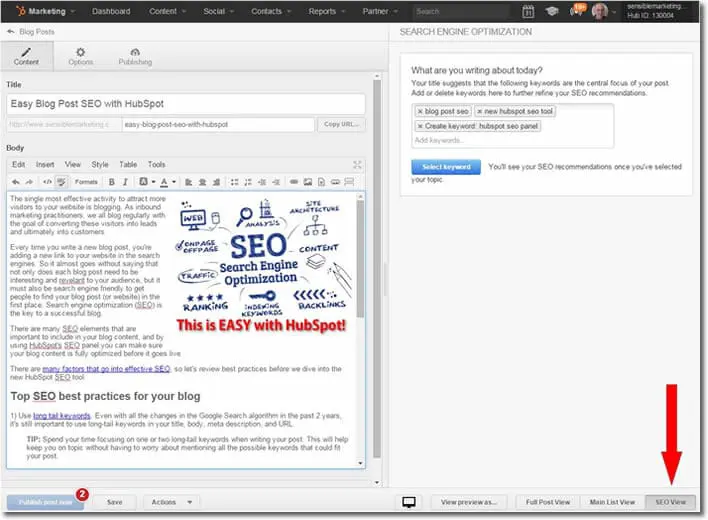
Your SEO Panel will now appear on the right side of the screen. It’s broken up into four categories: title, body, image, and meta optimizations. On the left hand side of your SEO panel, you will also notice that there are green and red bars. The green bar means that you have completed an SEO suggestion. A red bar means that you have not completed the SEO suggestions.
You don’t need to take every suggestion here. . . but some suggestions are more important to include each time you publish a blog post. The importance of each suggestion is indicated by the little g dots. The more orange dots you see, the more important they are to complete because those items will have a larger impact on your SEO for this particular post.
For example, so can see in the screenshot above that I need to include blog post seo as it is currently not used in this post (see how slick that was!). I also need to add a call-to-action at the bottom of this post.
HubSpot’s SEO Panel is an excellent tool to make sure every blog post you publish is following SEO best practices. And it only take a couple minutes or less to complete any flagged items.
Whiteboard image courtesy of Yoosk.





