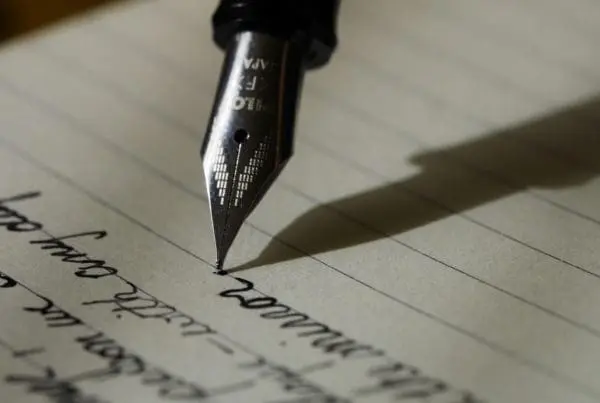LinkedIn suggests that having a completed profile provides you with a 40% greater chance for networking success, and they have made it easy to understand how to achive this 100% mark.
LinkedIn suggests that having a completed profile provides you with a 40% greater chance for networking success, and they have made it easy to understand how to achive this 100% mark.
OK, I confess. . . I haven’t touch my LinkedIn profile in a couple of years. So now it’s time time review what’s there, and make sure everything is current, complete, and (hopefully) engaging.
Where is my LinkedIn profile?
The first issue is finding my LinkedIn profile. Oh, I see.. it’s placed rather intuitively under Profile | View Profile. Good.
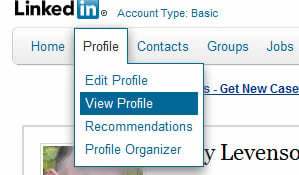
Checklist for achieving a complete LinkedIn profile
Upload a professional image
This is your very best opportunity to make a great first impression, and it’s essential to attracting connections.
Do I like my photo? Yes. I like the casual thing – I’m not much of a coat-and-tie kind of guy. I look happy, comfortable. Hopefully when you look at my photo you might think (correctly, as it turns out) that I’m a friendly guy. OK. What’s next?
Create a compelling headine
You have only 120 characters at the top of your profile to describe who you are and what you do for people. Use brief, descriptive, compelling keywords so the right professionals on LinkedIn can discover you.
My headline, “Visionary, Internet Marketing “, is OK, but I think I like this better:
Round-trip Internet Marketing Evangelist, Visionary, Speaker, Writer, Rotarian.
So under Profile | Edit Profile, I click the little edit button next to my name and scroll down to Headline. That little text box will hold up to 120 characters. Be sure to Save Changes ! 🙂
![]()
List your current position and at least two past positions
Use descriptive keywords that you quoted in your headline if possible, and be sure to describe your role for each position. I like what I have here, so let’s move on.
Complete the “Summary” section of your profile
This is your chance to really describe who you are and how you help people. I recommend that you write your summary in the third person. Otherwise, you’ll be using “I” quite a bit, which could put people off.
 I can definitely improve what’s written here, so I click on Profile | Edit, then scroll down to the Summary section and click the little edit link.
I can definitely improve what’s written here, so I click on Profile | Edit, then scroll down to the Summary section and click the little edit link.
Complete the “Specialites” section of your profile
Utilize customer-fiocused keywords, as these are the terms that will help you show up in search results within LinkedIn. When thinking about these keywords, think about the words and phrases that people in your target markets might search for to find someone with your background, experience, and service offering.
Hopefully you agree that this is a better use of keywords in my Summary and specialties:
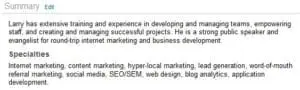 Make your LinkedIn profile publicly available to everyone
Make your LinkedIn profile publicly available to everyone
You want other professionals on LinkedIn to be able to find you and contact you anytime!