This is another in our series of HubSpot COS FAQ’s based on questions we get asked a lot by HubSpot customers who are interested in migrating their website and blog to the Content Optimization System (COS).
Can I move our blog to the COS?
Yes! and you will be very happy that you did! The old CMS for the blog was difficult to be sure.
Here a screenshot from the old CMS — ugh!!

Your blog on the new COS will look a lot more like HubSpot’s blog. We’ve written about how easy the COS is to use for your blog. From a blogger’s point of view, the COS really shines in five areas:
- What you see when you go to your Blog Posts page
- Managing blog settings
- Writing a blog post
- Publishing blog posts
- Editing a post after it’s published
From the blogger’s point of view, the COS is so much easier to use than the old CMS, I’d never want to go back. We’ve got a few bloggers here at Sigma who can code in their sleep, and they say the same thing – it’s just simply easier to use, no matter what your skill level.
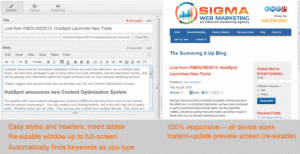 When I move our blog to the COS, what happens to our images?
When I move our blog to the COS, what happens to our images?
This is a great question! The COS has its own File Manager, and your photos, images, etc are moved from HubSpot’s old file manager into the new File Manager, and the links are changed appropriately in your blog posts. Cool, huh?
If you’re migrating from WordPress, your attached images are moved into the HubSpot File Manager as part of the migration process.
What impact will this move have on my search engine rankings?
Moving your blog to the COS should have almost no impact if you’re already blogging on HubSpot.
If you’re moving to the COS from WordPress, understand that there might be a few weeks of ups and downs in the search engines depending on a lot of different factors. Be sure your developer sets up 301 redirects as needed. It’s also a good idea to benchmark key things like the number of blog posts you have indexed before the move and then compare to make sure the number of posts is the same after the move. When moving to the COS from outside of HubSpot, Google Webmaster Tools can be very helpful in making sure everything is working properly on your new blog. Read “Can I Change Our Domain While Moving to the COS?” for more information on this.
Should I use a subdomain for our blog, or just a folder?
We recommend using the same structure you’re using now, if possible. So if your blog is currently at mydomain.com/blog/ keep it there unless there is a good reason to change it. Likewise, if your current blog is on a subdomain like blog.mydomain.com, keep that structure. The fewer structural changes you make, the less chance there is of damaging your search engine results!
If you’re seriously considering migrating your blog to HubSpot’s COS, get our COS Readiness Checklist to make sure you’ve thought about all the different variables before you move ahead.





