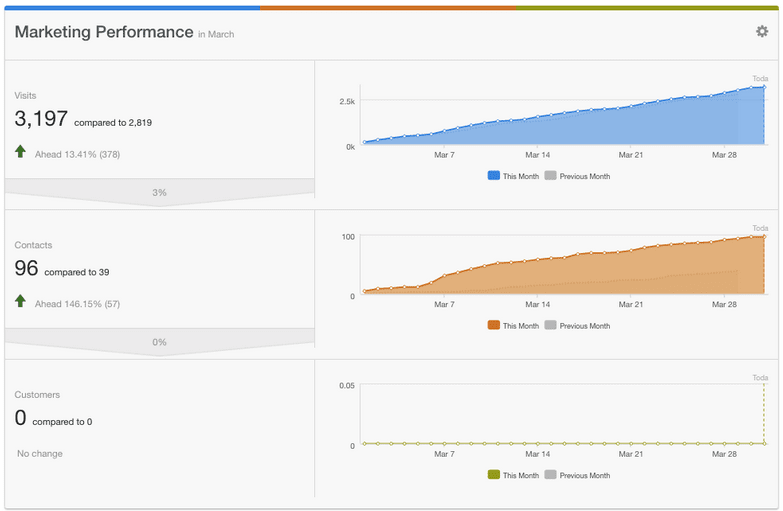This blog post is part of “The Ultimate Guide to Web Development” blog series.
Marketing automation is quickly becoming a requirement for small to midsize businesses. By small I mean small in the size of the team, not the size of the business. In today’s connected economy, a 10-person business can have a global reach and rake in $10 million in revenue.
But they don’t necessarily have a marketing team, which is where marketing automation becomes virtually required to attract new traffic, convert traffic into leads, and convert leads into customers.
I’ve worked with three marketing automation platforms aimed at this kind of business: HubSpot, Infusionsoft, and Sharpspring. This guide is designed to help business owners and marketing leaders decide which platform might be best for their business. Disclosure: this comparison is based on how, as a former corporate marketing manager, these platforms have worked for me in the real world, using the features that marketers will likely use the most. It is not intended to be a comprehensive feature by feature review.
HubSpot
I was introduced to HubSpot when I was a director of marketing for a startup company making very exotic lasers for manufacturing. We were struggling to get found, and I came across HubSpot through a great a sales rep that helped me see how inbound marketing can work great for companies with obscure technologies, as there is less competition for search terms and searchers are more likely to be serious about your technology. In other words, people aren’t searching for lasers for manufacturing just for fun, so even though my search volume was low, the quality was quite high. It worked. I started using HubSpot to email our contact list, create white papers for downloads, and to blog about issues in the industry. Our contract database grew six-fold and our web traffic grew 3x.
Here’s what I love about HubSpot: It makes it extremely easy to create a complete marketing automation “closed-loop” in one platform. You can optimize your site for search, create calls-to-action, create landing pages with forms, create emails, blogs, white papers, e-books, and automated workflows all in the same platform. You can also use your own WordPress or other CMS to create landing pages, and you can integrate with Salesforce’s CRM if that’s something your sales force is wedded to. But you don’t have to. It’s all in one place. You don’t have to switch back and forth to WordPress to create your landing pages*, blog posts*, and to stitch them together in workflows.
The second thing I love about HubSpot, which is even better, is that salespeople love it. They especially love the CRM integration. The HubSpot CRM, by the way, is powerful and is free. It is much simpler and easier to use than Salesforce and it has gained adoption for those two reasons. I’ve found that companies with sales teams hungry for leads, and with salespeople that are eager to engage with leads and customers online, love HubSpot. Why? Because you not only can set up workflows with lead scoring and qualification criteria, you can also see every interaction a contact has with your company in a single view. HubSpot makes it possible to track every website visit, every phone call, every email–not just HubSpot emails, but every email you send, every download, every purchase, all in one place. The email and web visit visibility is especially powerful and are features that salespeople love. They know when someone has opened their email. They know when a contact is visiting their website. They can click on an email and add the contact to the CRM instantly. They can click on a contact and make a phone call from within HubSpot.
HubSpot also simplifies the metrics of closed-loop marketing. You can establish the cost of a campaign, tag all campaign elements, and know the ROI of everything you do as a marketing team. This is important because HubSpot is the most expensive of the three platforms. HubSpot Basic starts out at as little as $200/month for a stripped down version of the platform. HubSpot Pro starts at $800/month for up to 1K contacts, $1,200 for 5k, and up from there. It is ideal for companies that have an active sales force that is well equipped to work with marketing to define what makes a qualified lead, determine when to hand off a lead to sales, and continue to refine that so that marketing is continually delivering more and stronger leads to the sales team. You set goals–financial goals as well as SEO and web metric goals, and track progress very closely. The power of the completeness of the platform, and the efficiencies it delivers really kick in at that point.
Other things I love about HubSpot? Awesome support. Awesome onboarding (though costly). They walk you through your customer’s journey, help you identify your ideal customer, and help you design processes that will attract and convert those people. They set you up for success. Even the sales process was thoroughly enjoyable. They practice inbound marketing while they sell it–never pushy, always focused on helping you reach your goals. Social publishing gives you the functionality of Hootsuite–you can post, schedule, and bulk schedule posts to multiple social networks from a single interface. Finally, the keyword ranking tool is fantastic. It’s like having Google’s Keyword Planner without the suspicion that it’s steering you towards keywords it wants to sell. The HubSpot tool helps you identify keywords relevant to your business that you have a good chance of ranking for.
HubSpot also offers what it calls Smart Content–the ability to personalize content for specific users on a web page, blog, or email, and to trigger actions based on individuals’ behavior.
Honestly, HubSpot is an investment in your business. It is more than a tool. It is a system to manage a company’s sales and marketing, and to keep getting better and better at both. It is best for companies that really believe that their success depends on a strong, consistent inbound marketing program that will drive not only sales growth, but accelerate the efficiency of the sales and marketing relationship. Beyond the cost of the platform, you’ll likely need dedicated resources to making it work–either a full-time inbound marketing coordinator or an inbound marketing agency that can help you make it pay off. In my experience, when it pays off, it pays off big.
Infusionsoft
I was introduced to Infusionsoft when a company I was working for simply couldn’t afford HubSpot. I’ve since learned that this is a pretty common reason companies turn to the platform. They get sold on inbound marketing and marketing automation, but don’t have the budget for HubSpot. Infusionsoft has a great visual “drag and drop” campaign builder, which I do love. You can build campaigns, including setting up emails, creating forms and landing pages all in a single interface.
It also has the easiest navigation within the platform. A megamenu is always available to move laterally within the platform, which can save a lot of time. This is more important than it might seem. When you start spending a lot of time building and managing inbound marketing campaigns, the time spent clicking through to use different features, backing out, and clicking through again to move between features can add up.
Infusionsoft also has a powerful CRM, which is great for businesses that aren’t already tied to Salesforce. You can do just about everything–tag contacts based on their behavior, score leads, hand off leads to sales at defined milestones, and assign follow up tasks and track campaign ROI. Unfortunately, it doesn’t integrate with Salesforce, so for companies that already have invested in Salesforce and are too far into it to divest, you end up with two separate contact databases to manage, and then you have to manually sync them up. In my experience, salespeople don’t like this.
Infusionsoft offers the ability to build hosted landing pages but doesn’t support blogs or allow you to track contacts interaction with your website, or tell you when they open your emails (unless the email is part of a campaign, in which case you need visit the Infusionsoft dashboard to see who has opened it).
I know that some companies love Infusionsoft because it has a built in e-commerce functionality. I haven’t used that as I’m more focused on larger B2B marketing, but it is a big selling factor for many–especially at the price. Infusionsoft starts at $199/mo for 2,500 contacts for a basic marketing automation and CRM package. With e-commerce, it goes up to to $299/mo and 5,000 contacts.
Infusionsoft’s onboarding was solid–they use consultants, but my experience was great. They helped me build my first campaign and set up templates for future campaigns. Their support has been helpful too–they have a chat support as well as live phone support.
One thing I have to say I don’t understand is the platform’s metrics. They don’t make any sense and I’ve never been able to use them. Maybe it’s just me. I click on Web Visitors, for example, and it says I should get a report on the pages that have the Infusionsoft tracking code on them. All of my pages have the tracking code, but when I click on Web Visitors I get the screen below and I have no idea what to do. So I use Google Analytics instead.
Infusionsoft is not exactly a poor man’s HubSpot. What it does, it does very well. It makes it very easy to create emails, tie them to campaigns, and build workflows. You can also add calls-to-action to your website and tie them to workflows. It’s especially valuable for small e-commerce businesses that want to set up email marketing campaigns and workflows. That said, it is more of a tool than a comprehensive sales and marketing system. In some ways, it competes more with Constant Contact and MailChimp, adding a full fledged CRM and automation features to email marketing. It is not quite the seamless garment of marketing automation that HubSpot represents–it doesn’t support keyword planning and SEO, or social publishing–but it is a low-risk way for a business to get started with email and website marketing automation.
You can use Infusionsoft yourself or work with an agency. If you just want to set up a few email marketing campaigns and lead nurturing workflows, you can do that yourself, and clone them when you have new offers. If you want to use email marketing as part of a wider campaign that includes multiple channels–your website, PR, and advertising, I’d recommend working with an agency that is experienced with Infusionsoft, or hiring someone with Infusionsoft experience as that can get complicated and can be difficult to manage if you’re also trying to run the business or are in charge of other sales programs.
SharpSpring
SharpSpring shares some of the strongest features of HubSpot and Infusionsoft. The platform’s VisitorID feature uses reverse IP lookup to identify the “anonymous” companies visiting your website, and provides you contact info, including names, emails, and phone numbers – and you can add them to the CRM. SharpSpring has a robust CRM, good email marketing and workflow functionality, and can add calls-to-action to web pages.
One thing I love about SharpSpring is its ROI tracking capabilities. You can measure the effectiveness of every campaign against the cost of that campaign. Leads can be assigned to campaigns by multiple characteristics–landing pages, UTM code, emails, or referring a website and then be tracked until they become opportunities and customers. Once deals are created or closed in the CRM, SharpSpring automatically attributes sales numbers to the campaign the lead was associated with and calculates your ROI. SharpSpring also includes Google AdWords integration that allows for complete ROI monitoring from one place and dynamic call tracking that allows you to better attribute ROI to specific campaigns. This feature is also available in HubSpot’s Enterprise edition, which starts at $2,400/mo.
Another thing I love about SharpSpring is it’s analytics, especially when it comes to form-fills. You get a great visual picture of how many people have filled out your forms and it’s easy to drill down to individual contacts. You can see all form fills in a single view.
SharpSpring integrates with Salesforce, which is helpful for companies that are already tied to that CRM. It has recently added landing pages and blogging tool to the platform, as well as tools that allow you to identify anonymous web visitors and track known and unknown visitor behavior on your website. SharpSpring lacks keyword planning and social publishing.
SharpSpring really sells itself on its pricing model. It uses a flat pricing structure–unlimited contacts–and requires no contracts at about $800/month. It also gives you all of the product’s features out of the box–there are no tiers to get additional functionality. This gives customers peace of mind that their costs won’t go up. This is especially valuable for companies with large contact databases. It’s interesting that with HubSpot and Infusionsoft, the more successful you are, the more you pay–as you get leads and grow your contact database, the price goes up. SharpSpring offers onboarding and support through consultants and partner agencies. One of the ways they keep their prices low is by staying out of the support and training businesses.
SharpSpring also offers dynamic website content similar to HubSpot’s Smart Content. You can set up your website to change the content that is served to a visitor based on their characteristics and past behaviors.
SharpSpring now also offers the ability to track email opens that aren’t part of a campaign. It doesn’t offer social publishing, keyword planning, or SEO implementation to help integrate marketing automation with a company’s web and social networking infrastructure like HubSpot does.
In Conclusion
As marketing automation blogger Viktor Nagornyy has said, “You don’t buy marketing automation software first and try to squeeze your business into it, you buy marketing automation software that fits your business needs.”
HubSpot
For companies that are convinced that online marketing is the future of their businesses, and want to organize your sales team and marketing teams around goal-oriented initiatives from top to bottom, HubSpot can be an extremely powerful platform that simplifies and automates it all. It allows you to convert your website into an SEO-based lead generation machine that attracts the traffic you want and that pulls searchers into lead nurturing workflows. HubSpot also enables sales and marketing teams to work together, maintain 360-degree visibility of customer behavior, and define and act on lead qualification status as they move through the sales funnel. It is well thought out and offers an incredible amount of ongoing development and support to ensure that its users are always at the forefront of marketing automation.
What I like: Powerful all-in-one marketing automation platform that has all you need.
Not so much: Priciest of the three.
Best for: Companies that want to go “all-in” with inbound marketing.
Infusionsoft
For companies that aren’t using Salesforce that want to add some marketing automation to their marketing program by adding forms to web pages and email workflows to nurture leads at a minimal cost, Infusionsoft is hard to beat–especially if you will be implementing e-commerce. You can turn web pages into lead generators and automate lead nurturing and sales, score leads based on behavior, and create alerts and actions for the appropriate follow-up. You’ll have to use other products to tie your website’s SEO, social publishing, and blogging to your marketing campaigns.
What I like: Drag and drop campaign builder, integrated e-commerce. Low entry price.
Not so much: Confusing analytics.
Best for: Companies with small databases that don’t use Salesforce and want to add a solid CRM and email marketing platform.
SharpSpring
SharpSpring takes things a step or two beyond Infusionsoft, with its VisitorID, dynamic content, and ROI calculator features and fixed pricing. It offers a tighter closed-loop and greater user visibility than Infusionsoft, but not quite the all-in-one online marketing functionality of HubSpot. Because of its flat pricing, SharpSpring can also be a good choice if you have a large contact database with relatively low lead value.
What I like: Flat pricing, closed-loop ROI.
Not some much: More expensive than Infusionsoft if you have a small database. Support not as strong.
Best for: Companies with large databases that want to add email marketing and track ROI.
Like I said, this reflects my experience using HubSpot, Infusionsoft and SharpSpring. Your experience may be very different. We’d love to hear about it!
This blog post is part of “The Ultimate Guide to Web Development” blog series.
Features
- CRM
- SF Integration
- Email Marketing
- Workflows
- CTA Forms
- Lead Scoring
- ROI Tracking
- Social Publishing
- Keyword/SEO
- Landing Pages
- Blogging
- Email Tracking
- Web Visit Tracking
- Pricing ($-$$$)
HubSpot
- $$$
Infusionsoft
- $
SharpSpring
- $$