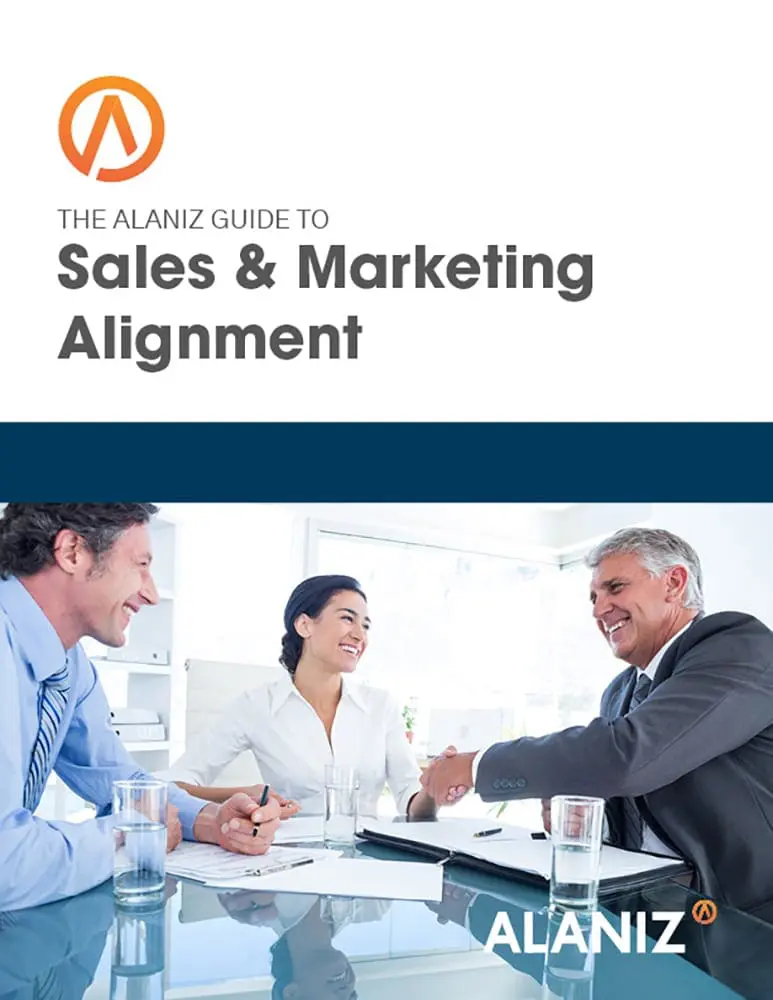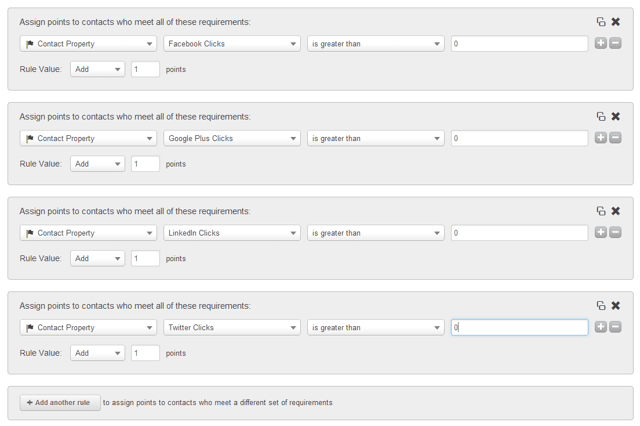The good news about inbound marketing is that it can help you attract high volumes of leads. The challenge then becomes, how do you separate the good, quality leads from the people who are just starting to look around?
The good news about inbound marketing is that it can help you attract high volumes of leads. The challenge then becomes, how do you separate the good, quality leads from the people who are just starting to look around?
That’s where lead scoring comes in. With lead scoring, you can attach values to each of your leads based on their professional information and the behavior they’ve exhibited on your website.
For example, you would likely rank a vice president-level lead who has spent time on both your products and pricing page higher than an intern, or higher than a coordinator-level lead with the same behavior. You might also rank one VP over another if the first VP has demonstrated a higher level of engagement on your site.
Lead Scoring is a critical component of an effective lead management strategy. If done well, lead scoring will:
- Improve Sales efficiency and effectiveness
- Result in smarter, cost-efficient marketing
- Create tighter alignment between sales and marketing
How to set up a lead scoring system
Lead scoring works best when you have two types of data: 1) demographic information captured by forms, and 2) lead intelligence on how prospects have engaged with your various marketing channels online.
Step 1: Identify the qualification criteria for your various marketing assets online
- Write out a list of all the different ways a person might interact with your company online before becoming a customer. This could be anything from subscribing to your blog to downloading an ebook to requesting a demo all the way up to purchasing your products and services.
- Write out a list of demographic and firmographic qualification factors (industry, company size, location, buyers role) that your leads might possess.
Step 2: Determine point values
For the best results, you’ll want to stick to a 0-100 point scale and weight the points in relation to how ready that lead would be to talk to a sales rep.
- Set a point value for each of the demographic and engagement criteria that you identified in Step 1.
- Write these scores down in the same place that you recorded the qualification criteria in Step 1. No need to hop into the tool just yet.
Step 3: Set up lead scoring in HubSpot
- Navigate to Custom Lead Scoring by clicking on Contacts > Contacts Settings. Choose Custom Lead Scoring under Main Options.
- Create scoring criteria by clicking Add a rule and assigning a positive or negative point value for one of the
- Click Add another rule and repeat Step 2 for each of the lead scoring criteria you identified in Step 1.
Step 4: Agree on what makes a sales-ready lead
It’s worth checking with your sales team to see which method of transferring leads will work best for their team.
- Determine a score threshold that will indicate a sales-ready lead (e.g 75 or higher).
- Build a list of all of the leads that have at least that score (see image)
- Set up a meeting between your Marketing and Sales teams. Things to discuss: Is this lead flow sufficient for your sales team? What metrics will you use to know whether it is sufficient? Consider close rate, number of connect attempts and lead follow-up time frame.
- Using the feedback from this meeting, adjust the score threshold at which point leads will transfer from marketing to sales.
Step 5: Pass qualified leads to sales
- Determine how you will pass these leads over to sales once they enter your list of sales-ready leads. You might consider exporting the leads, emailing them to your sales team, assigning them with HubSpot or syncing them with your CRM.
Step 6: Create a smart list of automatically qualified leads
Now that you have some scoring criteria, you will want to create a smart list to keep track of the contacts who have a HubSpot Score of greater than or equal to a goal score that you set. This will give you an ongoing list of non-customers who are engaged with your company, as well as a list of sales-qualified leads that your sales team can work.
This scoring system can be easily set up and automated in HubSpot, and then refined as needed. By categorizing, qualifying and prioritizing leads this way, you can:
- Better assign leads to the most appropriate sales rep.
- Prioritize follow-ups so the leads with the greatest conversion potential are contacted first.
- Set up lead nurturing to target specific, non-sales qualified buyer personas and educate them about your products and services with effective lead nurturing.
How are you scoring your leads, and what are the results?