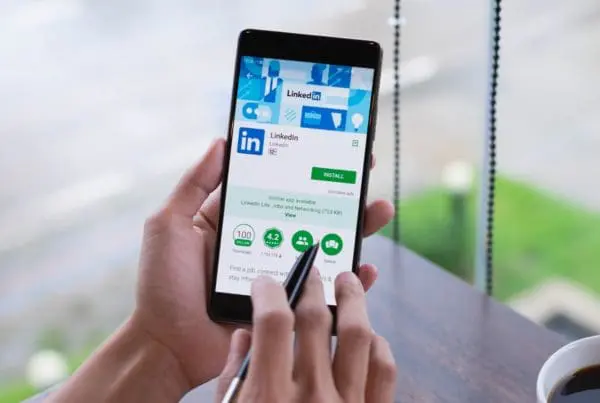This blog post is part of “The Ultimate Guide to Lead Generation” blog series.
Hubspot’s a great company. The marketing platform, service, support, training – are all world class. So why did I just downgrade our subscription?
Looking back, it basically came down to the fact that Hubspot didn’t offer a CRM. We just weren’t scaled to take on a monster CRM like SalesForce, which left us with no really great option to have a decent simple CRM connected to our marketing automation platform.
A few months back, I was introduced to one of Hubspot’s competitors. They had a solid platform, were constantly innovating and launching new features, and came with a built in CRM. In addition, their pricing structure had some distinct advantages over Hubspot, including a lower full-featured entry point and pricing that caps off regardless of database size, which makes them a great fit for many of our clients.
When I put in my downgrade request, I was told to keep an eye out for a couple of upcoming changes that might affect my decision. At the time, it was unlikely that much of anything could sway me. I suspected that Hubspot would eventually launch a CRM as an upgrade to the contact manager within the marketing platform, which would have been interesting, but perhaps not quite enticing enough to reconsider. I couldn’t have been more pleasantly surprised.
The CRM and Sidekick announcements were unexpected, extremely powerful, and very impressive. The CRM is simple and clean and, in combination with Sidekick, integrates perfectly with Hubspot’s Inbound Marketing Platform, Google Apps Gmail, and Chrome to provide a truly seamless experience.
As a Hubspot Partner, I have early access to check out the platform while it’s still in beta. I’m in early phases of digging in, but can already see how much of an impact it’s going to make for our team in terms of streamlining workflow, creating major efficiencies for our database management efforts, and improving the overall consistency of our recordkeeping and communications.
A few of the features that I appreciate most about this CRM/Sidekick launch are:
Simplicity: The CRM is ready to go out of the box. All you have to do is sign up for the CRM, download the Sidekick extension, log in, and go. It does everything you need it to do, no additional configuration, setup, APIs, or otherwise.
Google Apps Integration: Emails sent from our Google Apps emails get mapped right into the contact record in the CRM by simply checking a box.
Communicate Directly from Hubspot’s CRM: Not only are your external emails mapped to Hubspot, but you can also send and receive messages from your email account directly from the CRM. Hubspot also offers an outbound calling feature that allows you to place calls directly from the CRM with call recording attached directly to the contact record.
Google Apps Heads Up Display: Sidekick delivers a powerful heads up display in Google Apps email that provides great information and near seamless integration between Gmail and the CRM. Upon addressing or opening an email, the Sidekick sidebar pops up on the right hand side of the page, providing important company, contact, and social information on the contact, as well as the ability to add or view the contact in the CRM in a single click.
Chrome Heads Up Display: Sidekick also produces a prospecting sidebar that appears in Chrome web pages as the user browses through company websites. The sidebar provides a brief description of the company, information on revenue, a list of executives that you can email or add to CRM in a click, and a list of known competitors that you can click to.
Hubspot did an amazing job with this rollout. It’s clear that they really dug in deep to understand what people are looking for in a CRM and what they can do to make our lives better. It really came down to two big things – simplicity and seamlessness – and from what I can see, Hubspot just hit it out of the park.
This blog post is part of “The Ultimate Guide to Lead Generation” blog series.