 As beta testers for HubSpot, we continue to see changes to the COS (HubSpot’s Content Optimization System). If you’re a HubSpot user and currently on the older CMS, we should talk!
As beta testers for HubSpot, we continue to see changes to the COS (HubSpot’s Content Optimization System). If you’re a HubSpot user and currently on the older CMS, we should talk!
The COS has many features that make marketing easier and more personal. Our favorite is the Smart Content, which is now available in site pages, landing pages, forms, CTAs, and emails. This dynamic content feature lets you present content on each page that is specific to your buyer personas. It can also be used to create personalized thank you pages.
New feature coming soon: User Role Permissions
Now in beta, but coming soon to the COS are extended user roles. You’ll be able to specify which users can read, write, and publish content on the COS tools. For each user, you’ll be able to set permissions for blog, landing pages, site pages and email. This will give you much better control over who has access to your core content tools and help protect you from accidental updates from members of your team.
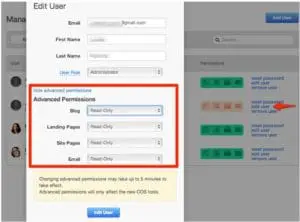 This is one of several new enhancements to HubSpot’s COS.
This is one of several new enhancements to HubSpot’s COS.
Workflows are becoming more understandable at a glance
When you create workflows, you undoubtably have a few questions like:
- How do I see the story of the workflow in a visual way?
- How do I monitor the performance of my workflow?
- Where in the workflow are my contacts?
A new Overview screen is coming to your COS Workflows to give you more visibility and insights into each of your Workflows. It tells the story of the workflow by showing icons for your existing steps, where in these steps your contacts are, and at what rate they are moving toward your goal.
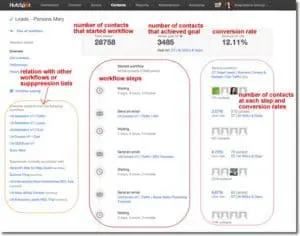 Like the user roles, this workflow overview is currently in beta and may change before it’s released. Both of these new tools will be welcome additions to the COS.
Like the user roles, this workflow overview is currently in beta and may change before it’s released. Both of these new tools will be welcome additions to the COS.
Also in beta : Email client testing
When you send an email, it can look completely different depending how the end user views it. Are they opening on Gmail, an iPhone 5, an Android, Outlook? Each client treats emails differently. With Email Client Testing, now in beta, you can preview your emails in 56 of the most popular email clients before sending them to your leads and customers.
Recently released: Wistia integration for HubSpot
There is an exciting new Wistia integration for HubSpot Professional and Enterprise customers. Your marketing and sales teams will be able to see the specific videos a visitor watches on your website and how much of each video they actually watched, all without leaving the contact timeline.
You can prompt viewers to enter their email address before they watch the video, at any point during the video or after watching the video using Wistia’s Turnstile feature. The are tracked as HubSpot form submissions.
You can also use Wistia’s Golden Ticket feature to make it so that if a viewer enters their email address once into a Turnstile form, they will not be prompted to enter their email address on any other videos.
You can also see Wistia Heatmaps for every video a contact watches right in the contacts timeline.
HubSpot development team keeps working
 In spite of the US government’s shutdown, the ninjas on HubSpot’s development team are keeping busy, continually raising the bar on the new COS platform. The examples above are only the highlights of a few major features that are under development.
In spite of the US government’s shutdown, the ninjas on HubSpot’s development team are keeping busy, continually raising the bar on the new COS platform. The examples above are only the highlights of a few major features that are under development.
If you’re using the older CMS, these tools will not be available to you. HubSpot will NOT be migrating existing customers to the COS — only COS Certified Designers can help you make this move. Check out our COS Readiness Questionnaire to learn what you need to think about before moving to the COS.





