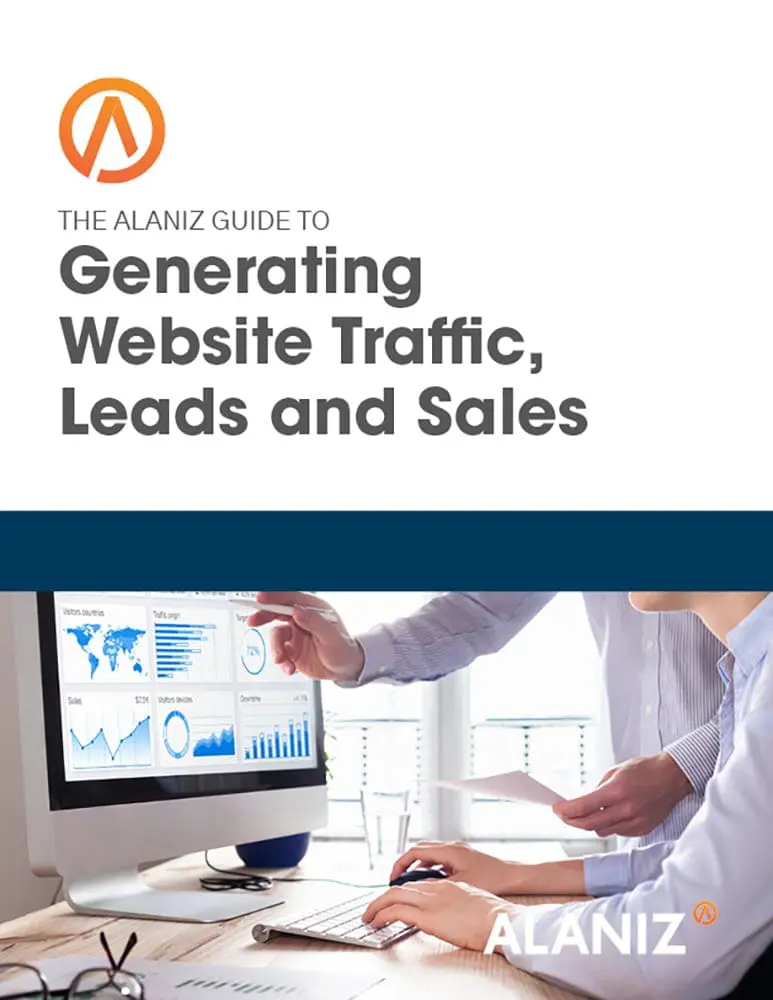Are you using LinkedIn effectively to generate new business prospects? The Content Marketing Institute claims that LinkedIn is the only platform that the majority of B2B marketers consider to be effective.
Are you using LinkedIn effectively to generate new business prospects? The Content Marketing Institute claims that LinkedIn is the only platform that the majority of B2B marketers consider to be effective.
To learn more about lead generation best practices download the Alaniz Guide to Generating Website Traffic, Leads and Sales.
In fact, 44% of B2B marketers have generated leads via LinkedIn, whereas only 39% have generated leads through Facebook and just 30% through Twitter. (ReachForce).
So how do you start to take advantage of LinkedIn to drive new contacts to your website and develop new customers?
Let’s start with some basics, as you’ll want to have these in place before you post an article on LinkedIn for lead generation.
Share and idea, question, article or website with others
Lead generation with LinkedIn is 277% more effective than Facebook or Twitter. This is because the volume of “noise” is relatively low, and because your target prospects are so easy to find on LinkedIn.
You can share thoughts, articles, or other content-rich websites with other people from several places by posting a status update.
Let’s start with posting on your LinkedIn profile page and on your company profile page, as they work the same way. Go to LinkedIn and login. At the top of the page, click into the text box that says “Share an Update” and type your remark. You are limited here to 600 characters.
To attach a link, simply type in the URL. Allow a few seconds for the article image and description to show up.
Then select an option under “Share with”:
- Select Public to share your update with everyone (recommended).
- Select Just Your Connections to show the update to only your 1st degree connections.
- Select LinkedIn+Twitter to have your update visible both on your LinkedIn and Twitter accounts. (NOTE: Only the first 140 characters will be visible on Twitter. You can manage your Twitter settings from the Profile section of your Settings page.)
After select who you share your update with, click the Share button.
An update will remain visible at the top of your Profile and in your Activity module until it is replaced by a more recent update or until you delete it. You can select who can see your Activity Feed, which shows your recent updates, in the right panel of your profile.
In exactly the same manner, you can post an update on your company page. Note that here you can share with all the company page followers or to a targeted audience within the group of your followers.. You can define this audience on-the-fly by company size, industry, job function, seniority geography or language preference. You can also choose not to share your employees.
<<< image from LinkedIn company page >>
Sharing an update on your company page let’s you reach exactly the people you want with information that will be of interest to them. I recommend you use this target audience feature often.
So now you’re posting on your own profile and on the company page. Let’s talk about posting in LinkedIn Groups.
How do I share in Groups?
You can start a discussion from your group’s Discussion page.
- Click Groups at the top of your home page.
- Click the Group’s name.
- Enter your topic or question in the “Start a conversation with your group” box. Use this as a “headline” for your post. The maximum length is 200 characters.
- Enter the details in the “Add more details” box (required). The maximum length is 4000 characters.
- Attach a link (optional).
- Click Post.
Nothing is more powerful within LinkedIn than groups. As a member of LinkedIn, you are allowed to join 50 groups. Use every one of them. I suggest that you post your original content into groups no more than twice a week.
You can add every blog post to your profile and your company page if you wish. We usually only post the best stuff to these two pages.
Post an article in LinkedIn Pulse for lead generation
LinkedIn’s publishing platform is an easy way to gain exposure and drive top-of-the-funnel traffic to your website. New posts will show up in your regular home page news feed; but since these articles are also readily available to users beyond your network, the platform offers a tremendous opportunity to help you develop a following among the wider LinkedIn community.
I recommend that you post original content here… not just re-post something from your own blog. However, you CAN post original content there and re-post it on your company blog later (using the rel=”canonical” tag to avoid getting a duplicate content penalty).
What should I write about?
Your long-form posts should share your professional expertise. Write about challenges you’ve faced, opportunities you’ve seized, or important trends in your industry. This could include your most memorable work experiences, lessons you’ve learned along the way, or topics you’re most passionate about. Here are some suggestions to get you started:
- What concrete advice would you give to someone hoping to enter your field?
- What will (or should) your industry look like in 5, 10, or 15 years and how will it get there?
- What is the biggest problem your industry needs to solve?
- What skill is essential in your job or at your company, and why?
- How has your job, profession or industry changed since you started?
- What else would you do if you started all over again and why?
- How did you get your start in your profession?
- Advice for career advancement.
- Challenges for the future of your profession.
What are some tips for producing great content on LinkedIn Pulse?
- Keep your voice authentic.
- Write about specific areas in which you have experience and/or expertise.
- Keep your writing focused; avoid trying to cover too many topics in the same long-form post.
- Don’t shy away from expressing your opinion. However, keep your long-form posts appropriate for the LinkedIn audience. Don’t post anything obscene, shocking, hateful, intimidating or otherwise unprofessional.
- Check Linkedin’s own long-form post on The 7 Secrets to Writing Killer Content on LinkedIn.
- Publish whenever you have something valuable to share with LinkedIn members. In general, the more long-form posts you publish, the more credibility you will build, and the stronger your professional profile will become.
- There are no limits on word count, but the long-form posts that are best received are more than three paragraphs in length.
- Upload pictures, videos, presentations, and documents to add to your content. It helps bring your insights to life and is a good way to showcase concrete examples of your experience.
- Use the share box on your homepage to share short-form thoughts, questions, and other media such as articles and images with the LinkedIn community. Learn more about sharing on LinkedIn.
- Have colleagues review and edit your long-form posts. When you hit “submit”, they go live — and you really want someone to catch that spelling error or grammatical mistake.
How long-form posts published on LinkedIn are distributed
- They’ll appear in the Posts section on your profile, just beneath the top section that contains your photo and headline.
- Shared with your connections and followers
- Members who aren’t in your network can follow you from your long-form posts when you begin to publish.
- Interactions such as likes, comments, and shares will distribute your content beyond your immediate network.
- Your long-form posts are searchable both on and off LinkedIn. Note: Long-form posts are public and can be seen by anyone, even those without LinkedIn accounts.
- High-quality long-form posts, determined by LinkedIn’s algorithm, may enable your long-form post to be distributed beyond your connections and followers, through channels such as LinkedIn Pulse and emails. However, we can’t guarantee that this will occur.
- LinkedIn may also distribute your long-form posts as part of aggregated LinkedIn content beyond LinkedIn (for example, on trusted partner sites).
Other tips to help increase distribution
- Write long-form posts that resonate with your connections, followers, and target audience.
- Long-form posts that are overly promotional won’t experience broader distribution by the community.
- Follow channels and write content that’s relevant to a channel of your expertise, such as software development, healthcare, or risk management.
- You can share your long-form post:
- Across other social networks such as Facebook, Google+, Twitter, and more. You can do so by clicking the share buttons on the top and bottom of the post.
- Via email – copy and paste your long-form post’s URL into your email message.
- Through relevant LinkedIn Groups – limit sharing to 1 or 2 groups to prevent your post from being perceived as spam.
Using LinkedIn’s publishing platform, you can build your reputation, thought leadership, and your follower base by publishing frequently and engaging with other members by liking and commenting on other long-form posts. And consider joining the Writing on LinkedIn group for additional guidance.
Takeaways
As you can see, publishing on LinkedIn isn’t a whole lot different that writing a post on your own blog and sharing it. Yet with LinkedIn, you’re opening up your content to people who match your buyer personas — your target audience. A small time investment can yield new contacts coming from LinkedIn every month.
We’re focused on building our agency’s reach on LinkedIn, as we’ve already demonstrated to ourselves that the numbers make sense. Do you want to drive ROI with some hot leads from LinkedIn? If so, get publishing. And keep publishing there on a regular basis.