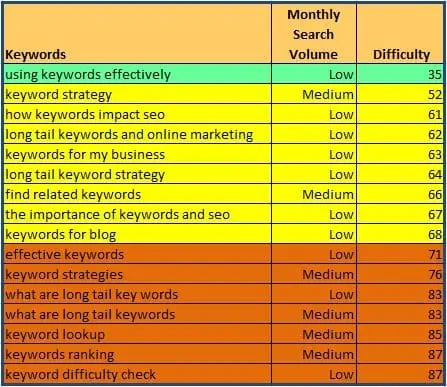
One of your goals, then, is to take advantage of all the opportunities you have to incorporate keywords on your website. In terms of keywords alone, only you can identify the most relevant; your business and the search querys for what you offer will determine which those are. However, once you have identified the keywords and terms relevant to your webpage, incorporating their use is where using keywords effectively will improve your website’s SEO.
When a person looks for something online, it requires the search engines to scour billions of documents and do two things – first, return only those results that are relevant or useful to the searcher’s query, and second, rank those results in order of perceived importance. It is both “relevance” and “importance” that the process of SEO is meant to influence.
Title Tags
Title tags are the first place that the search engines will scan, and they are what appear as the actual link on the search engine results page. This is the most important places to emphasize your keywords, so make sure that the title tag on each page uses your most relevant keywords or long tail keyword phrase for that page.
The title tag is also what your visitors will see in their web browsers, both in the title area and on tabs (if they’re using tabbed browsing). This is one of the areas where it’s tough to remember that SEO isn’t just about pleasing the search engines – it’s also about pleasing your human visitors. They will use the title tag as a primary means of identification and navigation, which is why it needs to be written in a way that satisfies both.
Meta Description Tags
Within your header are a number of hidden META tags that only the search engines will see, and the META description tag is one of these hidden tags. Essentially, this is the description you give to your page that shows up underneath the link on the search page.
When writing your META description tag, it’s extremely important to be as concise as possible because the search engines generally only look at the first 150 characters. Keep this in mind because you only have a limited frame in which to get your keywords in. Also, some search engines only use a part of those first 150 characters before taking some content from elsewhere on the page, so it’s even more important that you incorporate your keywords right up front in your description.
Meta Keyword Tags
It used to be that websites would cram this tag full of keywords and keyword combinations in hopes the search engines would grasp onto anything and everything, however because of this abuse, most search engines have changed the way they weigh this tag in the search algorithm. Now it’s all about how the META keywords relate to the content on your page, which is why you need to use keywords that are relevant to your website in general and specifically, to the page in question.
Sub-Headers
When appropriate, put the keywords you’re writing about at the start of the sub-header for even greater emphasis. Readers who tend to be scanners notice only the first few words, so this will help emphasize what comes below in your content. (It can’t hurt for SEO purposes either.) Just try to keep it clear, concise and relevant when doing so.
Content
We’ve all seen websites where the keyword density (aka, keyword stuffing) is so high that the content reads horribly. While it’s tempting to incorporate your targeted keyword phrase into your content as often as possible, you need to be careful not to overdo it. You’re not trying to sell your product to search engines; you’re trying negative impression and most likely decrease the chance of making a conversion.
As long as you’re aware of the phrase you’re targeting when you’re writing your content, you should end up with an adequate keyword density. (Also remember the 1-to-1 rule: 1 page of content should be optimized for 1 keyword or phrase)
Link Text
One of the reasons for avoiding using “click here” in link text is that it’s not SEO-friendly. Search engines use the strength of your links in their algorithm, and one of the things that determines link strength is whether the link text uses specific keywords in it.
Use specific keywords in your link text helps them estimate how relevant that link is. It also helps build the relevancy of a particular page to a particular keyword phrase.
Breadcrumbs
Another common navigation tool on websites is breadcrumbs, and can help people pinpoint where they are on your website, as well as how to get back to where they were previously. As with any place you have words on your website, your breadcrumbs are another opportunity for you to incorporate your keywords. Just make sure that the breadcrumb links provide enough detail about what the pages are, without being overly length – 1 to 3 words at most.
ALT and Title Attributes
While the ALT attribute emerged from the accessibility world, the TITLE attribute emerged from the usability standpoint. And while these attributes were created for different usability purposes, they don’t have to be used solely in those ways. They can also be used for SEO purposes in the sense that they’re another opportunity for you to incorporate additional text onto your page – text that contain the keywords you’re optimizing for.
When it comes to images, why name your image files something irrevalent such as “image01.jpg” when you can name it something that includes your keyword instead? It’s not something that one will see, but it is another place where you can get the keyword onto the page for the search engines to see.
You can also check our premium B2B SEO services to accelerate your traffic, leads, and sales.
