![]() According to The CMO Survey, in the next 5 years, marketers expect to spend 19.5% of their budgets on social media, almost three times more than the current level.
According to The CMO Survey, in the next 5 years, marketers expect to spend 19.5% of their budgets on social media, almost three times more than the current level.
Social media began for many as a nights-and-weekends project. Without years of historical evidence as to its effectiveness, many companies were slow to dedicate budget to it beyond just a little bit of staff time. The good news is, research is beginning to show a gradual reversal of that position.
As marketers, we need to be able to track social media results for both visitor-to-lead conversion and lead-to-customer conversion, just like we do with other online marketing. Tracking followers and “likes” is no longer sufficient.
In the same way, merely tracking website traffic from social media is no longer enough.
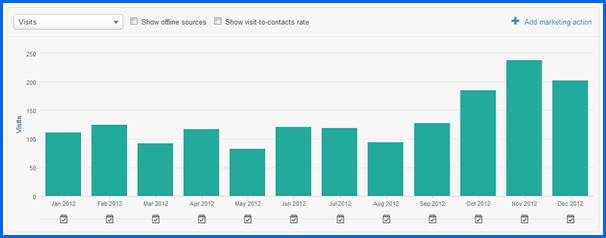
Savvy marketers are now tracking web traffic from social media by source, and even by campaign.
Notice in the above example, we’re also tracking visits and contacts by source. Overall, you can usually expect organic traffic to your site to convert into contacts (that is, give you their email address in return for some offer) at 1.5% – 2%.
We can also break down our results by campaign to see which campaigns are working and which need some attention.
The key to tracking the success of your social media plan: UTM codes
You definitely want to be able to track your social media results by platform and campaign. Luckily, this is very easy to do using UTM codes.
What is a UTM code?
A UTM code is simply the URL that you want people to go to, along with some extra parameters. Like this:
http://www.example.com/?utm_campaign=spring&utm_medium=email&utm_source=newsletter1
Look closely at this example, and you’ll see that this long URL is for the spring email campaign and that this is newsletter number 1. So if this url (with your own domain, of course!) was used in the email newsletter, you’d know where that traffic came from.
Likewise, if you are running a LinkedIn campaign to register people for an event, you might use a URL like this:
http://example.com/suiteworld-after-party/?utm_campaign=suiteworld&utm_medium=social&utm_source=linked-group-name
This would give you the name of the specific LinkedIn Group where the visitor came from, so you’d have a better understanding of which of your LinkedIn Groups are a good fit for this kind of offer.
How do I build a UTM code?
You can do it by hand, but heck, that’s no fun. And one little typo and you won’t be able to measure your results accurately — or at all!
If you’re a HubSpot user, there is a built-in tracking code tool. You can find it at Reports -> Reports Home -> Tracking URL Builder. If you’re not a HubSpot user, go to Google’s URL builder, where you can also read about best practices for creating custom campaigns.
Putting it all together to track the success of your social media plan
Now that you know what UTM codes are and why they’re so useful, you can track all of your social media campaign easily, in either HubSpot or Google Analytics.
You can also use UTM codes to track your offline marketing and your PPC campaigns.
With UTM codes in place, you can track your social media campaign by platform, by day, and by campaign to get a really granular view of what’s happening. You can track social media results for both visitor-to-lead conversion and lead-to-customer conversion, just like you do with other online marketing.
At the end of a campaign, you can review your stats, compute your expenses related to the campaign, and determine a real ROI.
Start using UTM codes. As you get familiar with them, you’ll realize how much new information they can provide to help steer your marketing efforts into the areas with the highest return.
![]()





