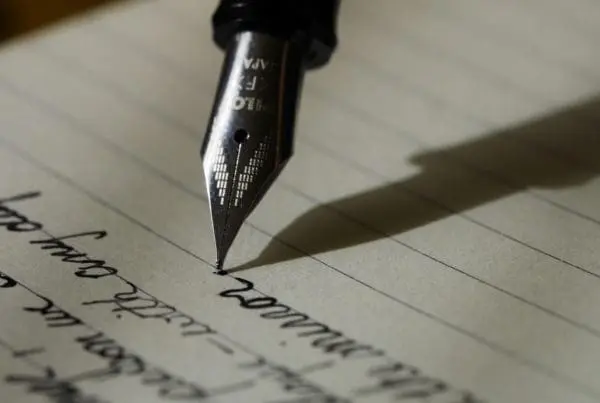This blog post is part of “The Ultimate Guide to Web Development” blog series.
“I have a budget of $5,000 and I need a new website in 30 days.” This is a common request we get. It betrays the fact that many marketing managers don’t understand what goes into a website–at least a website that will work for a serious business.
Website design is a process. It doesn’t have to be a long, expensive process, but it often is if the client and/or the designers don’t have a well-defined process for building websites.
What follows is a walk-through of the website design and development process for a basic, 10-page (or so) B2B website.
Planning
It all starts with planning. Think of designing a website like designing a home. You can’t start building until you know what you’re going to build. And you can’t start designing a home until you know what you want. Sure, you need to know how many rooms (or pages) you think you’ll need, but you also need to know how those rooms will be used–a kitchen is different than a bedroom, and an e-commerce page is different than a home page.
You also need to know who will be visiting your website. You want them to be comfortable, get what they need, and come back. Researching and documenting buyer personas and buyer journeys are critical steps in the planning phase.
In our experience, the planning phase of a website project takes is among the most important steps. Like designing a house, the more you plan and agree on the layout and blueprint, the faster and more efficient construction will be.
| User Story Development |
| Brief Development |
| Goals + Benchmarks |
| Buyer Personas + Journey |
| Company + Industry + Competitors |
| Keyword + SEO Research |
| Site Architecture |
| Wire Frame |
Planning: 15-30 hours
Design
Next, you need to select the elements that will make up the interior of your website. Think of this as selecting the types of walls, molding, windows, and other physical characteristics of your house/site. A big part of this for WordPress sites is selecting a theme. A theme is like a template that defines the colors, layout, and functionality of web pages. These can be, and often are, customized to user specific needs. You also need to know your messages and content requirements, because the final design will need to account for the experience you want to deliver, verbally and visually, on each page. Navigation, photography and illustrations, headlines, calls to action, are all finalized in this phase.
| Photo Search |
| Site Wide Headlines |
| Site Wide Meta Information – 10 Pages |
| Page Content (Per Page) |
| Content Revisions: Round 1 |
| Content Revisions: Round 2 |
| Design Mockup: Home |
| Design Mockup: Secondary Page |
| Design Mockup Revisions: Round 1 |
| Server Setup + Theme Install |
| Core UI – Header |
| Core UI – Footer |
| Core UI – Primary Navigation |
| Theme – Typography |
| Theme – Colors |
| Theme – Buttons |
| Theme – Forms |
| Core UI – Sitewide CTA |
Design: 30-60 hours
Construction
Finally, it’s time to begin building! Creating the final web pages, blog, product portfolio if relevant–the effort and time here will depend on the number of pages. This should be a relatively efficient process if the planning and design phases have been done thoroughly. As with a building construction process, it all depends on how many change orders are initiated once things begin to take shape.
| Site Pages: Home |
| Site Pages: Products or Services |
| Site Pages: About |
| Site Pages: Contact |
| Site Pages: Additional Page |
| Site Pages: Additional Page |
| Blog Setup + Styling |
| Blog Import |
| Blog Cleanup (If Needed) |
| Portfolio Setup + Styling |
| Portfolio Item Creation (Each) |
| Advanced Social Integration |
| Subscribe to Newsletter and/or Blog |
Construction: 20-40 hours
Customer Acceptance
One of the most overlooked aspects of website development is the many layers of testing and quality assurance needed to make sure the site functions as designed in all browsers and devices. There will inevitably be some corrections required, and these need to be factored into planning and pricing. Setting up Google Analytics, and training the people that will be maintaining and managing the site should also be included in the customer acceptance process. We estimate about 24 hours for this process.
| Customer Acceptance Testing Corrections |
| Internal Acceptance Testing Corrections |
| Testing – X-Browser + Responsiveness |
| Deployment Checklist |
| Google Analytics Setup + Tracking Code |
| Cut Over DNS |
| Client Instruction |
Customer Acceptance: 25-40 hours
OK, so you can see that there is a wide range of time and expense when building a new website. Hopefully, comparing the process to building or remodeling a home makes sense. The more you customize, the more you add features, the more it will cost. Still, the low end of the estimate here is 90 hours, which makes a $5,000 website unlikely.
Building a robust, high-performing website for a business is not a trivial matter. Website development platforms like Wix and Weebly promise instant sites, which may be reasonable for a simple business with a narrow range of products and services. Keep in mind that if the people you engage to build your site don’t have a well-defined process, the time and cost will likely grow larger. Being buttoned-up in the planning and design phases are key to efficient construction and deployment.
This blog post is part of “The Ultimate Guide to Web Development” blog series.