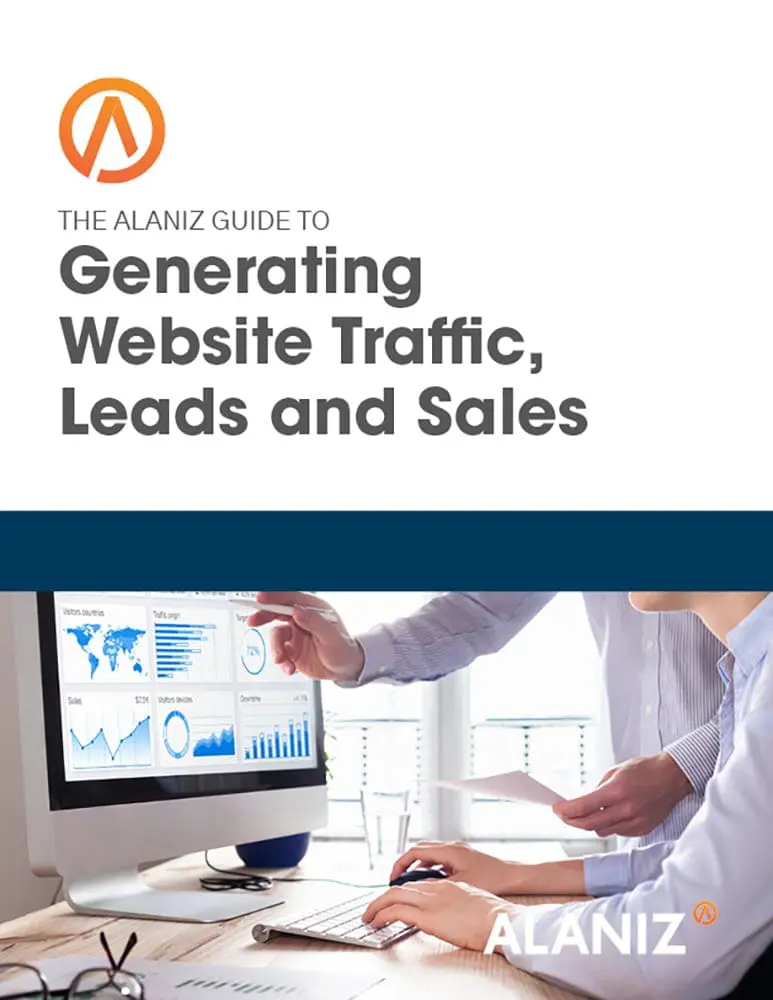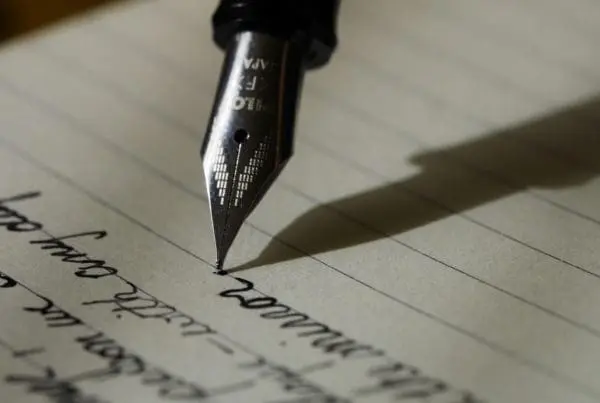This blog post is part of “The Ultimate Guide to Lead Generation” blog series.
For every 100 visitors to your site, only two or three will identify themselves. The other 97 will move on without a trace and most website owners will never know they were there.
A short time ago, only the largest and most well funded corporations had the ability to identify website visitors and track behavior of leads and customers on their site. Today, this information is easily accessible and extremely affordable, even for small and medium sized businesses. If used correctly, it can be extremely powerful, especially in B2B sales environments.
At the basic entry level, Google Analytics provides visitor identification data based on IP addresses. If the IP address is registered to a business, it may list the business name. In Google Analytics from the reporting view, click “Technology” then click “Network” in the left sidebar to view information from your site.
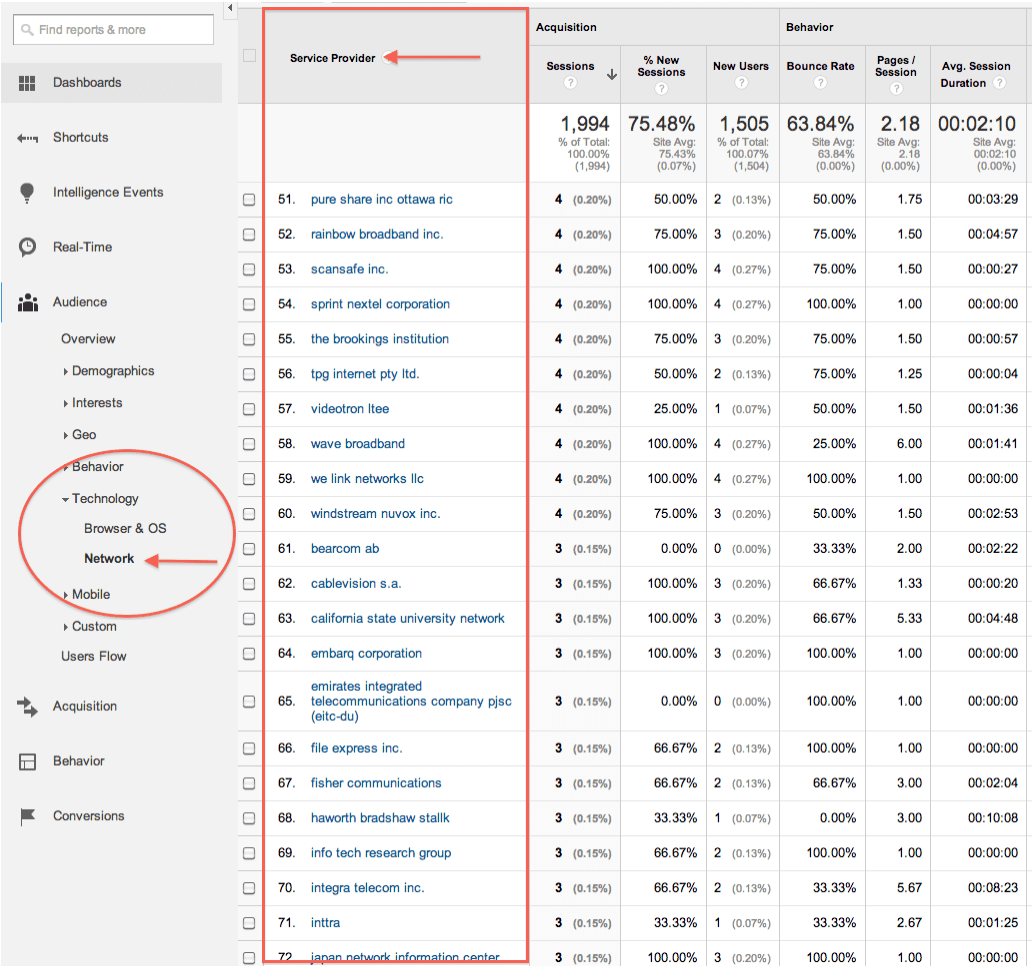
To take it a significant step further, a handful of marketing automation software companies have created platforms that provide additional, extremely powerful layers of data including visitor identification and behavioral intelligence.
Since marketing automation platforms by definition contain a contact database or feature CRM integration, they are also tracking data on your current contacts, customers, and leads that can provide highly valuable business intelligence.
SharpSpring is a marketing automation platform that provides companies with a reasonable price point (starting at $200/month) and sports some unique Visitor ID features that we find very handy.
For instance, here is the profile for the Atlanta Falcons, a recent visitor to our site. Keep in mind that the visitor did not fill out a form or identify themselves in any way. They came to the site, viewed a couple of pages, and left.
Here is what we know about them:
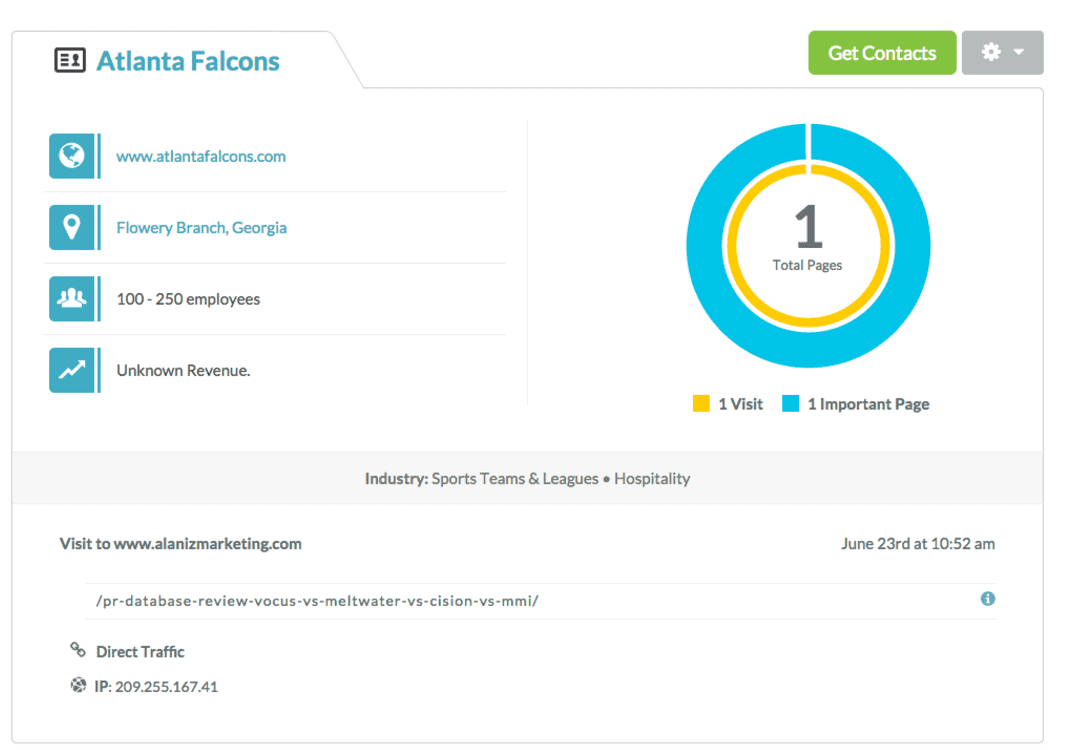
As you can imagine this is powerful data for a sales or marketing team. We can now make a couple of inferences:
They are an established sports team.
They are researching PR databases and looking to make a purchase or renew their contract (that’s what the articles are about).
They might need help with press distribution.
The visitor was most likely a communications director or marketing executive.
Here is where it gets interesting. When I click the green “Get Contacts” button, SharpSpring provides data on people at that company. There is way to know exactly who it was, but based on our inferences, I am looking for a marketing or communications director title.
I have my money on Angela, the Associate Dean of Marketing and Communications:
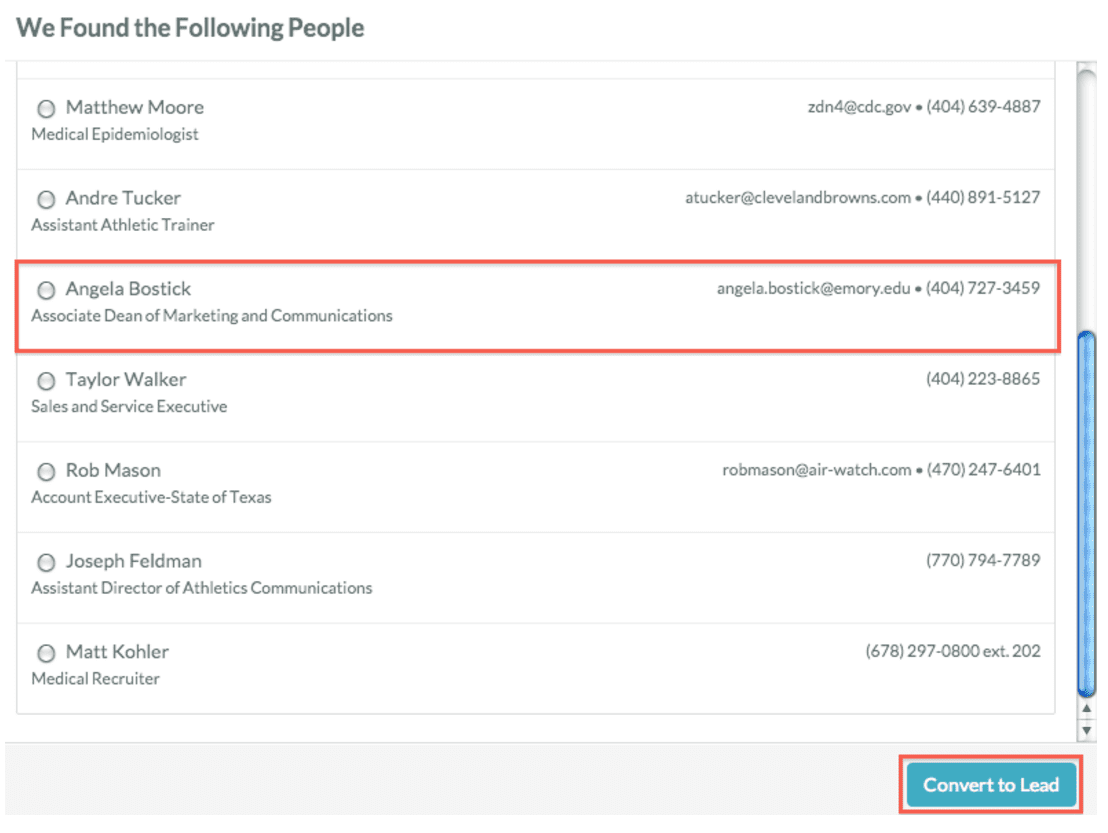
SharpSpring also provides direct contact information based on an integration with ZoomInfo and offers an option to convert visitors into a lead, at which point they can be assigned to a salesperson, be added to email drip campaigns, or a number of other marketing activities. This is definitely cutting edge and is also an area that requires good personal judgement. It’s public, yet sensitive data, so it’s up to us as marketers and salespeople to use it responsibly and with integrity.
If you’re interested in seeing your SharpSpring profile from your site visit, shoot me an email and I’ll send you a screenshot along with some additional info. If you’d like a personal demo to check out the platform, just let me know and I’ll get in touch to set it up! If you’re just getting started with marketing intelligence and automation, we invite you to download our eBook Alaniz Guide to Generating Website Traffic, Leads & Sales. Please get in touch if there’s anything we can help with!
This blog post is part of “The Ultimate Guide to Lead Generation” blog series.