 All marketers work hard to get those blog posts out. We write great content that is really useful and engaging for our target audience (identified by our buyer personas), and make sure we’re doing our best to optimize that post for the search engines, and provide a call -to-action at the bottom of our post. And then we publish the post or schedule it to go out.
All marketers work hard to get those blog posts out. We write great content that is really useful and engaging for our target audience (identified by our buyer personas), and make sure we’re doing our best to optimize that post for the search engines, and provide a call -to-action at the bottom of our post. And then we publish the post or schedule it to go out.
But don’t stop there! Even with the HubSpot auto-publish feature turn on, there is some important work you need to do to promote your blog post and let people know about it.
Neil Patel over at Quick Sprout wrote a great post on things to do after you publish a post, and I want to highlight few of his points for HubSpot users and add a couple more ideas.
Answer your comments
If you have comments turned on for your blog, be sure to answer everyone of them, and do it in a timely fashion (at least within a day). To make sure you receive a notification from HubSpot of every comment, go to Content > Content Settings > Blog > Comments, and make sure your email address is in the box to receive notifications.
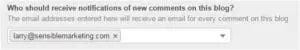 Neil notes that comments are great for many reasons:
Neil notes that comments are great for many reasons:
- They make your blog look more authoritative (social proof).
- You get feedback from the people you care about the most (your audience).
- It gives you a chance to interact with your readers on a more personal level.
- They can give you more unique content on your page, which can increase search traffic.
But why not also comment on other related blogs and include a polite link back to your great post! Setup a Google Alert to search for your keywords to find these opportunities, and always be complimentary when leaving your comment. After all, you expect the same coming back to you, right?
You can also use HubSpot to track Twitter mentions of your keywords (Social > Monitoring) and then join the Twitter conversation. Of course, you’ll want to include a shortened link to your post.
Take advantage of LinkedIn Groups
I’ve written a lot about using LinkedIn Groups to drive new, highly-targeted traffic to your website. Not only does posting in groups and participating in existing group discussion increase your exposure, being a group member let’s you send LinkedIn emails to anyone in the group! You can even do this from your free LinkedIn account without spending money on InMails. Check out this article on CIO.com to learn more about leveraging LinkedIn Groups.
Consider repurposing your content
Sure, you can update older content so that it remains relevant and attractive to your audience, but what about your new content? Why not repurpose it by changing the format of the content and/or changing the target audience for the content.?
Repurposing your content:
- Extends the reach of that piece of content
- Save time vs creating more new content
- Helps your content appeal to new audiences
- Increase the content’s longevity
You could repurpose your great blog posts into:
- case studies
- videos
- infographics
- whitepapers
- calculator or worksheets
- ebooks
- templates
- research reports
- checklists
- webinars
- SlidesShare presentations
- etc.
You might consider repurposing the content for a new target audience, for example, your blog about data backup might have been written for bankers. . . but you can easily change the content to make it appeal to small businesses, too (assuming both of these are part of your target market).
When repurposing content, use the ACE model:
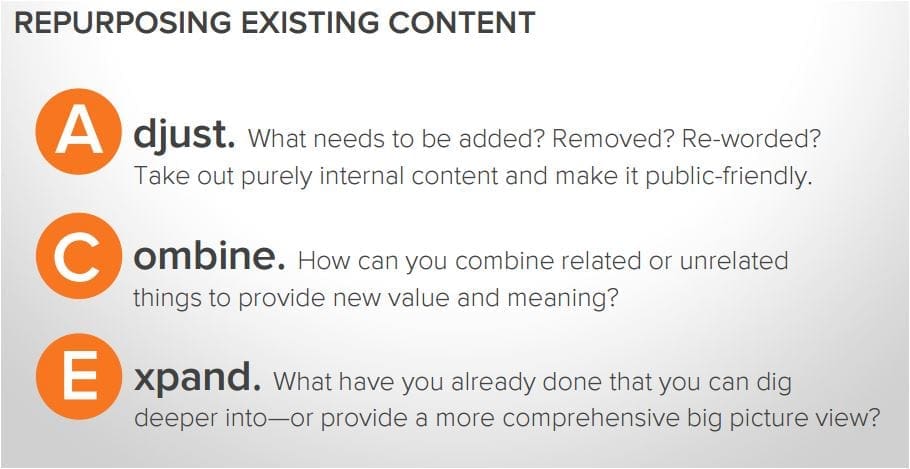
Consider leveraging and amplifying your content with social media
Don’t make the mistake of getting a lot less engagement than you should for the amount of time you’re spending on creating content. You probably want to spend as much time on content promotion as you did with creating a piece of content. Check out HubSpot’s 5 Creative Ways to Repurpose One Piece of Content
There is a feature in HubSpot’s Social Publishing tool that is often overlooked, that allows you to continuously promote your content. You can use it schedule out your evergreen content promotion over weeks or even months.
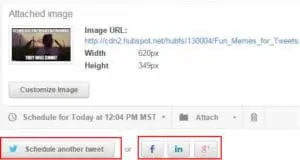 Guy Kawasaki tweets every post at least 4 times, eight hours apart. Why not also schedule tweets out over the next month or two for your post? And don’t forget about the other social media platforms where your potential buyers can be found.
Guy Kawasaki tweets every post at least 4 times, eight hours apart. Why not also schedule tweets out over the next month or two for your post? And don’t forget about the other social media platforms where your potential buyers can be found.
And at least once a week, Neil Patel sends out an email to his list asking us (I’m on his list) what we think of his post. Don’t forget email as way to promote your post.
If this post helped you at all or taught you something new about promoting your blog post, I’d like to know. Leave a comment below and you’ll likely see my reply within a day.
Photo courtesy of The Drakes on flickr.





